The Rest Pose area consists of the Snap button and the Active option.
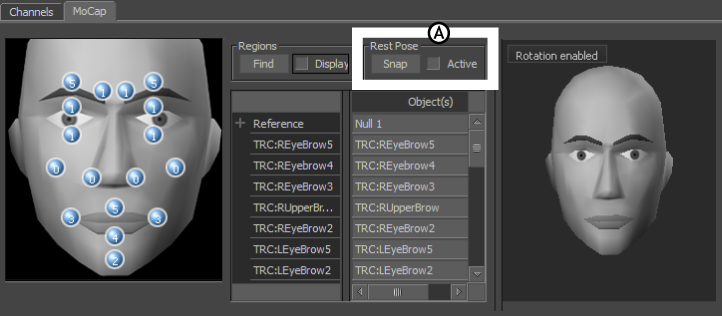
MoCap pane. A. Rest Pose area
| Option | Description |
|---|---|
| Snap | Use the Snap button after creating the Marker set and setting the regions. Click Snap to compute slight positioning differences between the Marker set and the sensors the Marker set uses, and to set the starting point of the face. The Actor Face settings use the rest pose of the face as the default starting point. |
| Active | Clicking Snap automatically enables the Active option and activates the mapping. When activated, the remaining options in the Rest Pose and Regions areas are disabled. To make any changes in the Mapping List, you must disable the Active option. |
 Except where otherwise noted, this work is licensed under a Creative Commons Attribution-NonCommercial-ShareAlike 3.0 Unported License
Except where otherwise noted, this work is licensed under a Creative Commons Attribution-NonCommercial-ShareAlike 3.0 Unported License