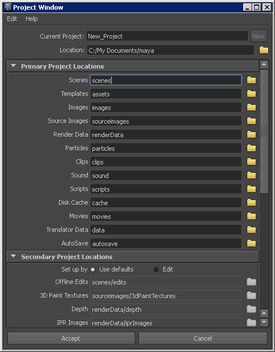Welcome to What’s New in Autodesk® Maya® 2012.
Maya 2012 delivers new toolsets for previsualization and game prototyping, extends the simulation feature set, and opens the
way for better pipeline integration.
With a high-performance viewport; the ability to create node-based representations of render passes; an expanded camera sequencer
toolset; and new camera rigs, artists can refine and present their ideas prior to final production. And, editable motion trails
offer an enhanced animation experience.
In addition, enhancements of the Nucleus solver and its modules, combined with new physics solvers, help you create a wider
range of convincing effects in less time.
Similarly, single-step interoperability between Autodesk products, a consistent f-curve editor across products, and new support
for vector displacement maps make Maya 2012 easier to integrate into production pipelines.
Watch the Maya 2012 Feature Highlights video, and read the sections below for more information about all the new features
in this release.
 Watch a video of new features: Maya 2012 New Features.
Watch a video of new features: Maya 2012 New Features.
General and Performance
New to Maya 2012 are several single-step workflows to make sending scene data between Autodesk 3D applications seamless. In
addition, several performance improvements have been made this release in the Dynamics and nDynamics areas, and Viewport 2.0.
Basics
|
|
A newly designed provides greater flexibility for accessing and editing the location of your project files. An improved default project structure
makes it easier to manage project directories as well as to create custom directories for plug-in data.
See What's New in Basics.
|
Assets and File Referencing
|
|
A new design gives you more control creating and managing the namespace organization of your scene objects. Feature improvements
include object lists in a pop-up window, better namespace hierarchy display, and more.
See What's New in Assets and File Referencing.
|
Modeling
|
|
The new feature provides an easy, single-step method of sending objects and various forms of data from Maya to Mudbox.
The new is one of several new options available through the menu. It allows you to accurately split faces on a polygon mesh. Additionally, the new option lets you project curves on a polygon surface, while the new option lets you split and detach edges on a polygon surface.
There are also three new sliders associated with the .
See What's New in Modeling.
|
Animation
|
|
Editable Motion Trails provide animators with a fast workflow for editing the position and timing of keys, directly in the
Maya scene. Motion trails display with your animated models, eliminating the need to leave your scene for the .
Updates to the include a new playlist for more efficient shot management, improved multi-track audio, and the addition of the , which lets you quickly output all shots to a single camera.
In addition, several improvements to the provide a more streamlined and familiar curve editing tool, particularly for animators using multiple Autodesk applications
in a pipeline. New options and preferences include the Auto tangent type, adjacent key snapping, single-click curve editing,
plus the for scaling multiple keys.
See What's New in Animation.
|
Rigging
|
|
New HumanIK character setup tools in Maya improve both keyframing and retargeting workflows, with a focus on visual, intuitive
tools, plus streamlined interoperability with Autodesk MotionBuilder. Unified tools between Maya and MotionBuilder let you
easily retarget motion capture animation from MotionBuilder and apply to rigs set up in Maya.
See What's New in Rigging.
|
Dynamics and nDynamics
|
|
New Fluid Effects simulation methods let you create realistic liquid pouring, splashing, and boiling effects. Other additions
to Fluids include new output mesh options, improved auto resizing, and a number of new attributes to enhance the look and
behavior of your effects.
Further development of the Nucleus unified simulation framework includes multi-threaded nParticle collisions and nCloth self-collisions
for faster performance, per-object local gravity and wind for greater control over Nucleus forces, and rigid nCloth shells
for small-scale destruction effects.
The addition of provide a wide range of easy-to-use, customizable effects, including fire, smoke, explosion, dust trail, melt, and fireworks.
For the Autodesk Maya Entertainment Creation Suites, Dynamics and Effects provides single-step Softimage ICE interoperability
which lets you take advantage of the ICE (Interactive Creative Environment) to create effects for your Maya scenes.
See What's New in Dynamics and nDynamics.
|
Rendering and Render Setup
|
|
You can now easily create render pass nodes through the and view the output of these passes directly in the . Furthermore, you can create basic compositing graphs using render passes, render targets, and standard Maya shading utility
nodes, and visualize the result directly in the or via a batch render.
New features include improved support for most parts of Maya, for example, manipulators, tools, shapes, and nodes. New effects
such as screen-space ambient occlusion, motion blur, depth of field and multisample anti-aliasing are also included.
Two new performance options are provided for Viewport 2.0: and .
You can also preview Ptex textures assigned to any standard Maya shading network texture input in .
In addition, the new renderer allows you to perform command line rendering for , or to batch render to disk or to .
See What's New in Rendering and Render Setup.
|
Documentation
Read about changes to how we deliver Maya Help, Maya API and other learning resources to you. In addition, you’ll find information
about new learning resources available to you.
See What's New in Documentation.
API
Beginning Maya 2012, you can use the new extension attributes feature to add attributes to a given node class so that they
appear as static Maya attributes.
See What's New in API.
The API Guide and API reference are now a separate part of the Maya help and includes new features such as: more links from
the API Guide to API elements such as classes and functions, and color coded syntax in example code in the API Guide.
See http://www.autodesk.com/maya-sdkdoc-2012-enu.
 Watch a video of new features: Maya 2012 New Features.
Watch a video of new features: Maya 2012 New Features.