Displays an image of a biped character and all the effectors you can use to animate a HumanIK Control rig.
Once you create a Control rig for your character definition, the Figure representation biped displays cells for each IK and FK effector in the rig. These cells provide visual feedback on the pinning, reach, and pull defined for each effector, and also let you create and select auxiliary effectors and pivot effectors.
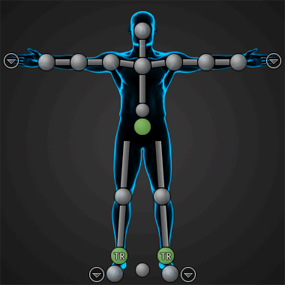
Each IK cell of the Figure representation updates to reflect the status of the corresponding effector. The following tables describe the various states of each cell.
Selection
| Cell | Effector state |
|
|
Selected |
|
|
Not selected |
|
|
Selected as part of the active keying group - Full Body or Body Part. (See Manipulation and keying modes.) |
Pinning
See also Pinning.
Reach and Pull
Auxiliary and pivot effectors
| Cell | Effector state |
|
|
Main effector has auxiliary effectors. Click the + icon to view. |
|
|
Main effector has pivot effectors. Click the + icon to view. |
|
|
Auxiliary effector |
|
|
Pivot effector |
See also Control rigs, effectors, and pivots, Add auxiliary and pivot effectors.