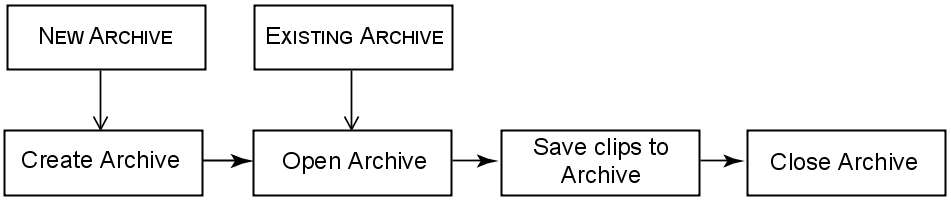There
are several ways to archive. Depending on the archiving device that
you choose, the steps might differ slightly. The basic workflow
is as follows.
To archive a project:
- If creating a VTR or tape archive, make
sure all hardware devices involved in the archiving process are
properly configured. See
Configuring Hardware.
- Make sure the keywords related to the
archiving process are properly configured. See
Configuring Software.
- Access the Archive menu. See
Accessing the Archive Menu.
- Create an archive. See
Creating a VTR Archive,
Creating a Tape Archive,
or
Creating a File Archive.
- Open the archive. See
Opening an Archive.
- Save clips to the archive. See
Saving to an Archive.
- Close the archive. See
Closing an Archive.