You can use the Archive menu to:





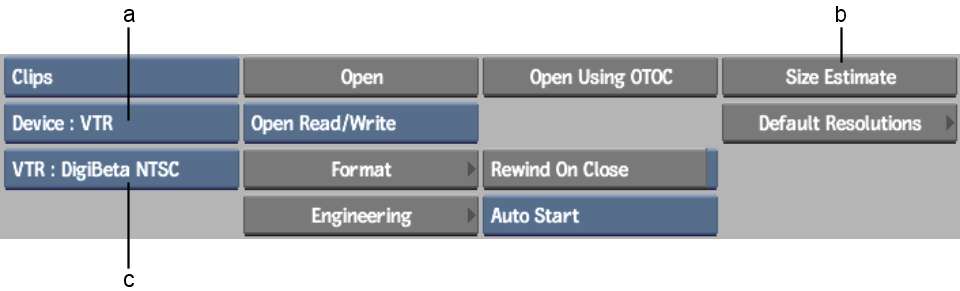
(a) Archive Device box (b) Size Estimate button (c) Device Name box
Archive Device boxLists all available types of archive device. If the device type you want to use is not listed, uncomment the appropriate line in the software initialization configuration file in the CLIPMGTDEVICE KEYWORD section. See the Autodesk Visual Effects and Finishing Configuration File Reference Guide.
Device Name boxLists all archive devices of the type specified in the Archive Device box.
Size Estimate buttonClick to get an approximate size of entries to be archived. The resulting value appears in the Size Estimate field.
Size Estimate fieldContains an estimated size value, in VTR time or the most appropriate file measurement units, of entries selected for archiving.