Closing an Archive
When an archive is open, the Close button appears in the Archive menu. Click this button to update the table of contents, close the device, and eject the tape from the drive.
If you are archiving to a VTR, you can rewind to the beginning of the tape automatically when you exit the Archive menu. To do this, enable the Rewind On Close button.


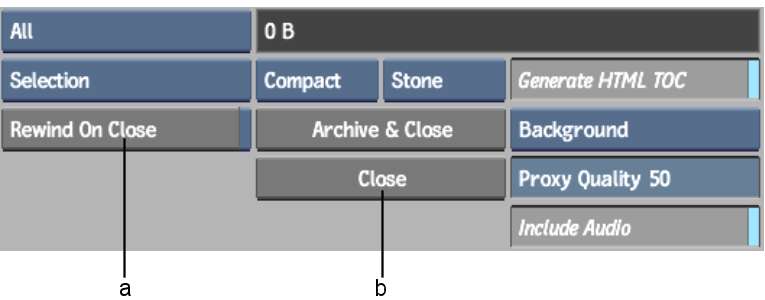
(a) Rewind On Close button (b) Close button