The geometry of a biped is a linked hierarchy of objects that resembles a human figure. The parent or root object of the biped is its center of mass (COM). This object is displayed as a blue octahedron near the center of the biped's pelvis. Moving the COM repositions the entire biped.
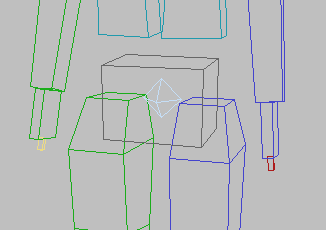
Center of mass object
The default name of the COM of the first biped added to a scene is Bip001; one easy way to select it is with the Select From Scene dialog.


 You can also select the center of mass by clicking Body Horizontal, Body Vertical or Body Rotation on the Track Selection rollout.
You can also select the center of mass by clicking Body Horizontal, Body Vertical or Body Rotation on the Track Selection rollout.
The biped hierarchy is a little different from a standard 3ds Max hierarchy in that you can’t delete any of the components of the skeleton. If you try to delete any part of the biped skeleton, you delete the entire hierarchy. If you want to create a partial biped, such as a headless figure, simply hide the objects you don’t want to use.
Repositioning Biped Body Parts
You can reposition certain biped body parts in Figure mode to suit different characters. You can move entire arm assemblies by selecting the clavicles and moving them up or down. You can also reposition the fingers, tail and ponytails as you like. See Posing the Biped.
Biped's structure also includes an option to add twist to any and all limbs. This feature uses a variable number of links to transfer twisting animation into the biped's associated mesh via Physique or Skin.
The biped structure includes the option to add up to three props. Props appear next to the biped’s hands and body by default, but can be modified or animated throughout the scene like any 3ds Max object.
To add extra legs, arms, or other body parts, first create 3ds Max geometry for those parts and then link them to the biped hierarchy. You can also use Snapshot to duplicate biped body parts. In either case you will need to animate them with standard 3ds Max rotations, because biped IK is not available on these extra parts.