You can turn a spline into a NURBS object formed of CV curves. Once converted, you can no longer edit the spline shape parametrically, but you can edit it as a NURBS object, moving CVs and so on.
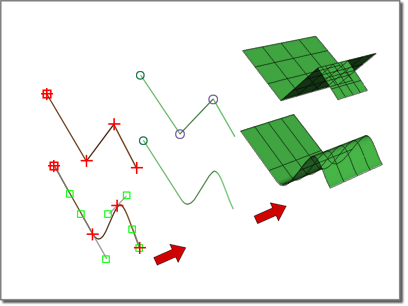
Splines become NURBS curves that then become NURBS surfaces.
When you convert a spline circle to a NURBS curve, the direction of the curve is reversed. This facilitates using the curve to trim a surface: if the direction weren't reversed, usually the circle would trim outward instead of inward.
To turn a spline into NURBS curves:
 Modify panel.
Modify panel.
The spline is converted to one or more CV curves.
Smoothly curved splines, such as circles and arcs, convert to a single CV curve.
Splines with sharp angles, such as rectangles and stars, convert to multiple CV curves whose endpoints are at the angles in the original spline. These endpoints are fused except for the initial CV in the spline (for a star, the initial segment is unfused at both ends).
"Sharp angles" doesn't apply to smooth splines to which you have given angles by changing vertex tangents using the Edit Spline modifier. These still convert to a single NURBS curve.