The Key Stats toolbar controls key display. It appears by default on the lower toolbar in the Track View modes Dope Sheet and Curve Editor Classic layouts. In the default Curve Editor layout, it is replaced by the Key Entry toolbar.
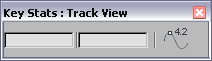
Key Stats toolbar
The Key Time editable field (the field on the left) displays the frame number (position in time) of the selected key. You can enter a new frame number or enter an expression to move the key to a frame.
Value Display (the field on the right) displays the value, or position in space, of a highlighted key. This is an editable field. You can enter a new number or expression to change the value of selected keys.
Show Selected Key Statistics displays the statistics represented by the currently selected keys in the Key window of the Curve Editor.