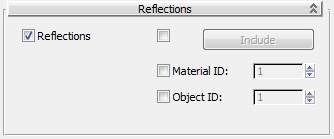Command entry:
Command entry:Main toolbar


(Render Setup)

Render Setup dialog

Common panel

Assign Renderer rollout

Choose Quicksilver Hardware Renderer as the active production renderer.

Renderer panel

Reflections rollout
These controls let you choose how the Quicksilver renderer handles reflective objects.
Interface
- Reflections
-
When on, the rendering displays reflections. Default=off.
ImportantEnabling Reflections enables static reflections only. To see dynamic reflections on an object, you must explicitly include
it by using the subcontrols.
The subcontrols for reflections let you limit the number of objects that show reflections.
- When on, enables the Include button. Click the Include button to display the Include/Exclude dialog. In this context, Including an object allows it to generate reflections. Excluding an object excludes it from reflections,
and saves render time. Default=off.
- When turned on, lets you choose a Material ID value identifying those materials that will show reflections.
- When turned on, lets you choose an Object ID value identifying those materials that will show reflections.