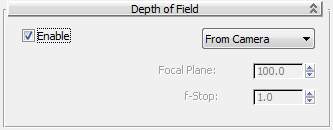Command entry:
Command entry:Main toolbar


(Render Setup)

Render Setup dialog

Common panel

Assign Renderer rollout

Choose Quicksilver Hardware Renderer as the active production renderer.

Renderer panel

Depth of Field rollout
These controls let you add depth of field to the rendering. Depth of field is available only when you render a Camera or Perspective
view.
Interface
- Enable
-
When on, the rendering generates depth of field. Default=off.
- [Camera drop-down list]
-
When From Camera (the default) is chosen, the Quicksilver renderer uses the Camera Environment Range settings to generate
depth of field. No other controls are available.
When Override Camera is chosen, you can choose values for generating depth of field that differ from the Camera settings.
- Sets the location of the focal plane as a distance from the Camera object, in 3ds Max units. Default=100.0.
- Sets the f-Stop value to use in conjunction with the Focal Plane. Increasing the f-Stop value broadens the depth of field
(increasing the focal range), and decreasing the f-Stop value narrows the depth of field (decreasing the focal range). Default=1.0.