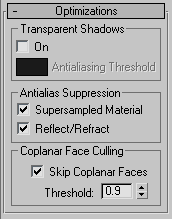Command entry:
Command entry:
Create panel


(Lights)

Create a light.

General Parameters rollout

Shadows group

Choose Advanced Ray-traced Shadows or Area Shadows.

Optimizations rollout
 Command entry:
Command entry:Select a light.


Modify panel

General Parameters rollout

Shadows group

Choose Advanced Ray-traced Shadows or Area Shadows.

Optimizations rollout
The Optimizations rollout provides additional controls for Advanced Ray-traced Shadow and Area Shadow generation.
Interface
Transparent Shadows group
- On
-
When checked, transparent surfaces will cast a colored shadow. Otherwise, all shadows are black.
NoteShadows will generate faster with this value turned off.
- Antialiasing Threshold
-
The maximum color difference allowed between transparent object samples before antialiasing is triggered. Increasing the value of this color will make the shadow less sensitive to aliasing artifacts and improve speed,
decreasing the value will increase the sensitivity, improving quality.
Antialias Suppression group
- Supersampled Material
-
When on, only pass 1 is used during 2-pass antialiasing when shading a supersampled material.
NoteWhen off, rendering time can increase without resulting in a better image.
- Reflect/Refract
-
When on only pass 1 is used during 2-pass antialiasing when shading reflections or refractions.
NoteWhen off, rendering time can increase without resulting in a better image.
Coplanar Face Culling group
- Skip Coplanar Faces
-
Prevents adjacent faces from shadowing each other. This is of particular concern at the terminator on curved surfaces such
as spheres.
- Threshold
-
The angle between adjacent faces.
Range = 0.0 (perpendicular) to 1.0 (parallel).