Motion sources are the various types of data that you can use to drive the motion of a character model. They are the data that tells a model how to move. Without a motion source, your character could only stand around in a neutral rest pose. Character models are linked to motion sources through the Character asset.
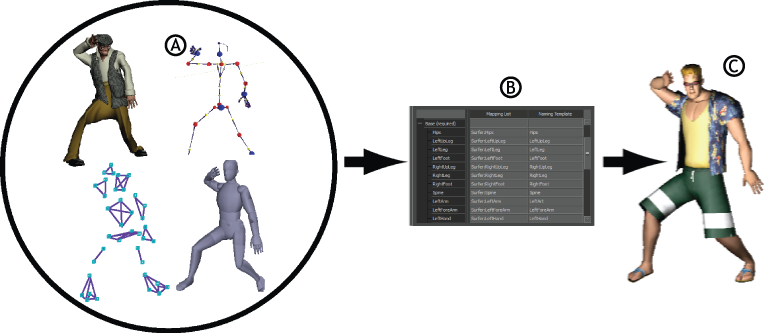
Motion source data flow A. Motion sources B. Character asset C. Animated character model
There are three main motion sources available in MotionBuilder, including:
To link each of these motion sources to your character model, you must first create a map of your character model using a Character asset, then select the motion source as the Input Type for your character.
The Input Type menu in the Character Settings pane lets you choose from the following sources of motion data for animating your character.