When you bring a character model into MotionBuilder, you must define the structure of that character by completing the Mapping List. This process is referred to as Character mapping.
Essentially, Character mapping tells MotionBuilder that on this character skeleton, these are the arms, these are the legs, this is the head, and so on. Once you have completed the Mapping List, you can link your character model to a motion source to animate it.
There are two ways to map out a character model and prepare it for animation: automatic and manual. Both methods use a Character asset to help you complete the Mapping List.
Whether you can automatically map your character depends on the naming of its bones. If you have named the bones using the naming conventions found in the Mapping List, you can automatically complete the mapping. If you have a character with bones that are named differently, you must manually map out the bones.
If you plan to use several characters with bones that do not follow the MotionBuilder naming conventions, you can create a naming template of your own bone names. See Creating a bone-naming template.

The Mapping List in the Character Definition pane includes required and optional slots that let you define the skeleton of your model. The Character asset uses the objects defined in this list to link your character model to a motion source.
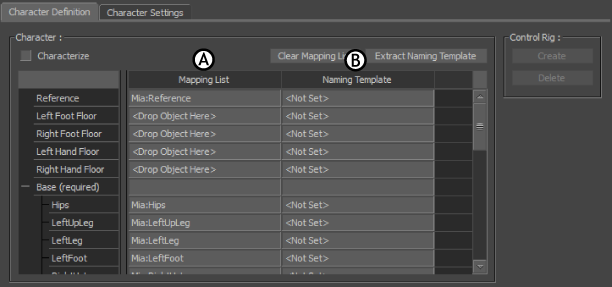
A. Mapping List B. Naming Template column
The Mapping List contains all the data that MotionBuilder needs to understand the structure of your character and how it can move. It contains the list of bone names that MotionBuilder understands.
For any skeleton that you introduce, MotionBuilder requires that you map a minimum of fifteen objects to the Base group of slots.
After you have completed the character mapping, you can characterize your character model to ready it for animation.
See Mapping List for a detailed description of all the slots in the Mapping List.