3ds Max CAT's animation layering system has been a fundamental part of the software since day one. All layer management is performed using a simple rollout called the The Layer Manager.
3ds Max CAT's Layering Concepts
The Layer Manager is available for every bone in a CATRig. To access it, select any bone in the rig and go to the Motion panel.
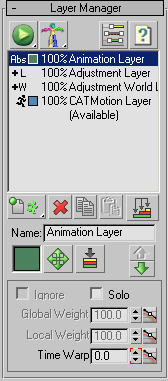
Layers are Applied to an Entire CATRig
With 3ds Max CAT's layering system, whenever you add a new layer is added, that new layer applies to every bone in the CATRig. There’s no such thing as an arm layer or hand layer. When you add a new layer, every bone gets that new layer, and you can choose the parts of the CATRig that should not use the new layer. This process is called Feathered Weighting.
All Basic Layers Contain Standard Max Controllers
The layer system in 3ds Max CAT is simply a mechanism for holding and managing animation controllers. It supports all 3ds Max animation controllers, including all the various keyframe controllers such as Bezier, TCB, Linear, Quaternion, and Euler, as well as the procedural controllers such as script and expression controllers and constraints.