Layer Time Warps
Time Warp curves enable
you to control the velocity of an animation layer with a single
spline curve. This lets you, for example, achieve Matrix-style bullet-time
effects easily. The Time Warp curve can be found if you open the
CATParent in the Curve Editor. You can also open it by clicking
the Layer Manager> Curve Editor: Time Warps button  .
.
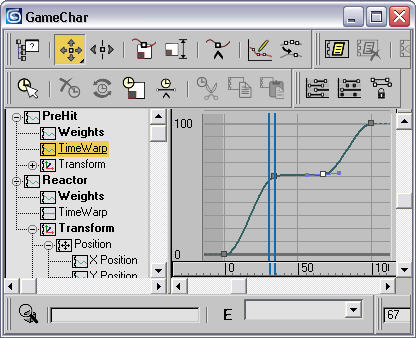
Curve Editor showing Time Warp curve