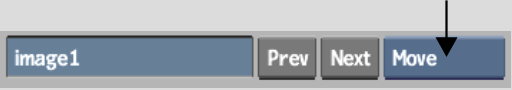Moving Objects
Use Move mode to move objects in the schematic. Moving the objects in Schematic view has no effect on the relationships between objects, nor does it affect the position of the object in the scene. If Auto Parent is enabled in the Setup menu, Move mode acts as both Move and Parent.
To move an object in the schematic: