Each node that you add to the scene is automatically assigned a default name. The default name identifies the object and the order in which it was added. For example, image surfaces are named image1, image2, image3, and so on. Similarly, bilinear surfaces are named bilinear1, bilinear2, bilinear3, and so on.
Newly added nodes take the lowest available number. For example, in a scene with image1 and image2, if you delete image1, then add a new image, it becomes image1.
An object's name appears beneath its node in the schematic, on the Object menu tab, and as a folder in the Channel Editor.
You can assign more meaningful names to nodes.
To change the name of an object:


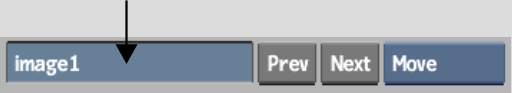
The schematic, Object menu tab, and Channel Editor update to show the new name.