Outputting Clips With a
Letterbox Overlay
When you load clips on the EditDesk into the Player, you can enable a letterbox overlay using the Player View options. This letterbox view option is saved with the clip. You can output the clip with the same letterbox setting. You can also add a letterbox on output.
To output clips with a letterbox overlay:


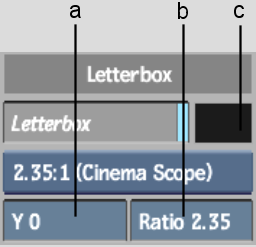
(a) Letterbox Offset field (b) Letterbox aspect ratio field (c) Colour selector box