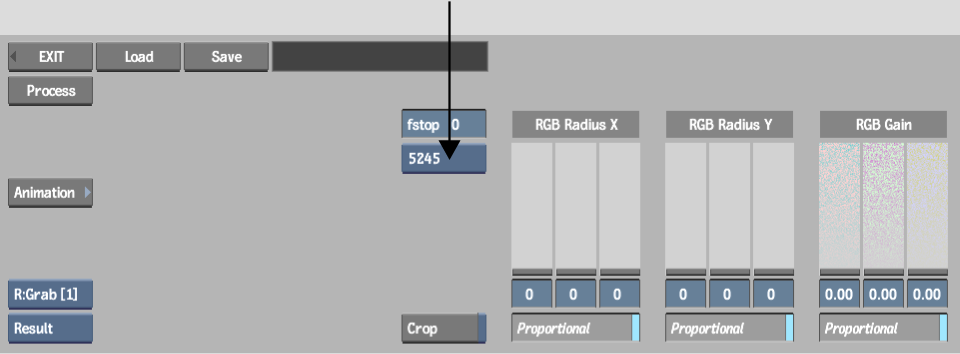Show in Contents

Add to Favorites

Home: Smoke

Adding Grain Using a Preset Grain Signature

Adding Grain to a Clip

Adding Grain Using a Custom or Monochrome Grain Signature

Adding Monochrome Grain
Using
the preset B/W grain signature option, you can also add grain generated
by a monochrome noise filter. This option is useful if you are adding
grain to monochrome clips.
Monochrome noise does
not have to be black and white noise. You can adjust the RGB Gain
sliders to tint the grain in cases where you are adding grain, for
example, to sepia monochrome clips.
To add monochrome grain using the B/W option:
- From the Grain Signature box, click B/W.
The B/W option applies
grain with a preset gain algorithm.
- To add grain to the clip, adjust the
RGB Gain sliders:
- Enable Proportional and drag the RGB
Gain sliders to add grain proportionately to the R, G, and B channels.
- Disable Proportional and adjust the R,
G, and B channels independently to fine-tune the grain. This step
is required if you want to tint the monochrome grain.
- To compensate for under or overexposure,
set the relative exposure offset by entering a value in the fstop
field.
The range of permissible
fstop values is from -3 to 3. Values entered must be integers.
- To adjust the radius of the grain along
the X-axis, drag the RGB Radius X sliders:
- Enable Proportional and drag the RGB
Radius X sliders to add grain proportionately to the R, G, and B
channels.
- Disable Proportional and adjust the R,
G, and B channels independently to fine-tune the grain radius.
- To adjust the radius of the grain along
the Y-axis, drag the RGB Radius Y sliders:
- Enable Proportional and drag the RGB
Radius Y sliders to add grain proportionately to the R, G, and B
channels.
- Disable Proportional and adjust the R,
G, and B channels independently to fine-tune the grain radius.
- When you are satisfied with the result,
click Process to add grain to the clip.