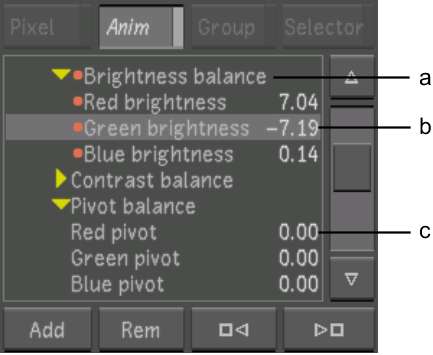To
create an animation, you select channels with animatable parameters,
and then you add keyframes at points in time for which the parameters
change. You select animation channels in the Channel hierarchy.
Once you select a channel, its curve appears in the Animation Curves
window.
To select a channel:
- In the Main menu, click Animation, and
then click Curves.
- In the Channel hierarchy, expand a folder
and click a channel to select it. To select all channels in the
folder, select the folder.
NoteYou can also select
a channel in the Animation Curves window by clicking the inactive
curve. You can see inactive curves in the Animation Curves window
only when the Hide Inactive Curves button in the Animation Setup
menu is disabled.
Selected channels are
highlighted.
- Click a selected channel to deselect
it.
NoteDeselecting a channel
does not change the selection state of that channel's keyframes.