You can load ALE (*.ale) and Cutlist files (*.ctl) as EDLs in the Assemble menu. Once loaded, you can use their keycode information for media assembly.
Most keycode types are fully supported in ALE and Cutlist file assembly. However, if Lustre encounters an unknown keycode type, it cannot parse its information. In these cases, add the missing keycode type name and value manually to the init.config file, located in C:\Program Files\Autodesk\<version number> on the Windows version of Lustre, or in /usr/autodesk/<version number> on the Linux version of Lustre. For example, if the missing type is FN and the keycode value is 123456, you would enter the following in the init.config file:
To load and assemble ALE and CTL files:





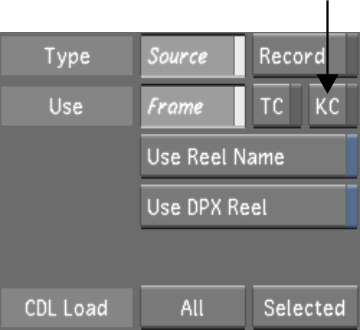
The system checks to make sure it is a valid ALE or Cutlist file. If not, the file is not loaded.
When Lustre performs a cleanup on an ALE or Cutlist file, it arranges events according to record timecode and deletes problematic events. For example, if an ALE file has two events with conflicting timecodes, the event with the lower number is deleted during cleanup.
The match status is indicated in the Media column of the Assembly window. Successful matches are indicated by a Linked status, whereas unsuccessful matches generate a Need Match status.