In the file browser or the Shot bin, you can view information about the media files that make up the clip or shot.
You can view the files in different modes.
In Proxies view, the thumbnail is displayed and there is no text information.
In Details view, the following information is displayed.


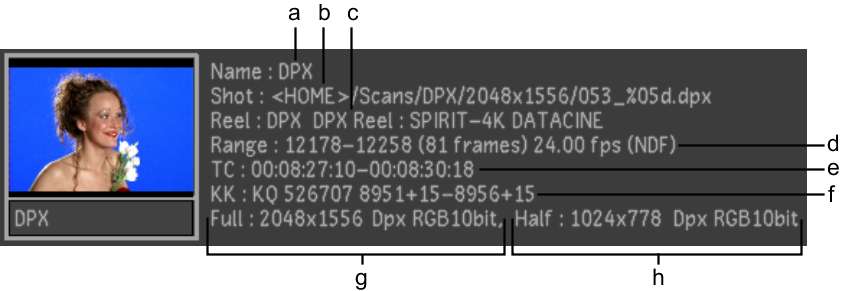
(a) Shot name (b) Shot location (c) Reel name (d) Frame range, number of frames, and frame rate (e) Timecode range (f) Key code (g) Full resolution and file format (h) Half resolution and file format
In List view, the following information is displayed.


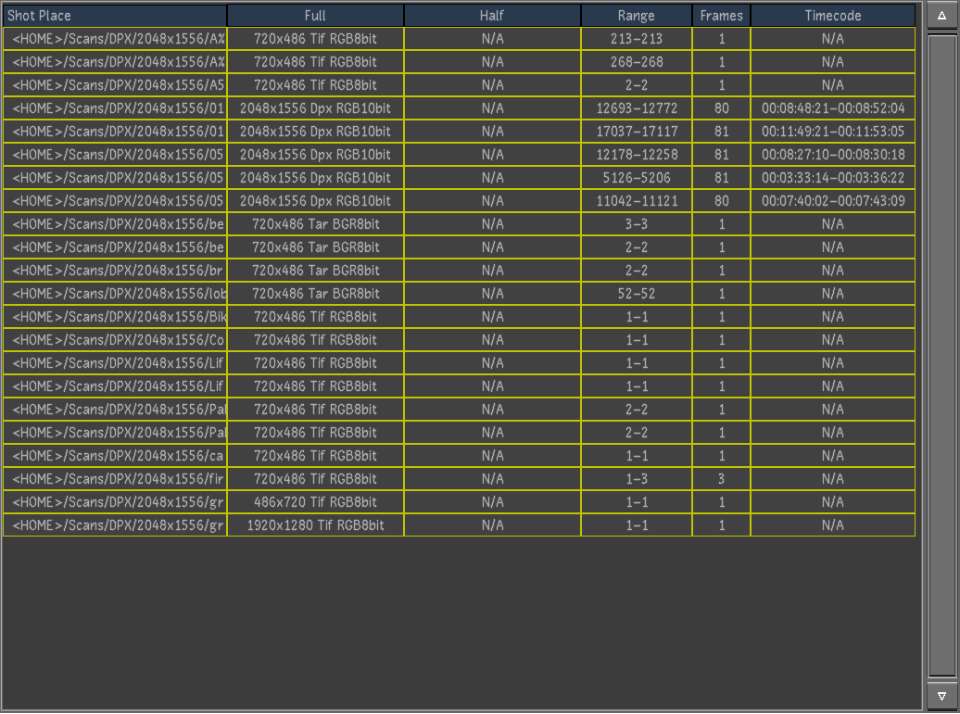
The following information is displayed in List and Details view modes.
Shot placePoints to the location of the media files that make up the shot.
FullIndicates the resolution and file format of the full-resolution images that make up the shot.
HalfIndicates the resolution and file format of the half-resolution images that make up the shot.
RangeDisplays the range of frames in the shot sequence that make up the shot.
FramesDisplays the number of frames that make up the shot.
TimecodeDisplays source in and out timecode values that make up the shot.
In the Browse menu, you can also view information about a selected shot in the Storyboard.