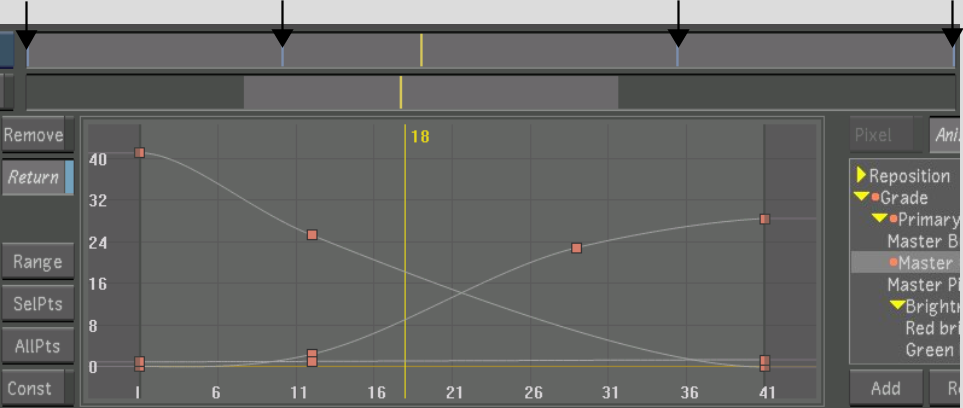You can add keyframes at any point in your animation curves. There are three methods of adding keyframes:


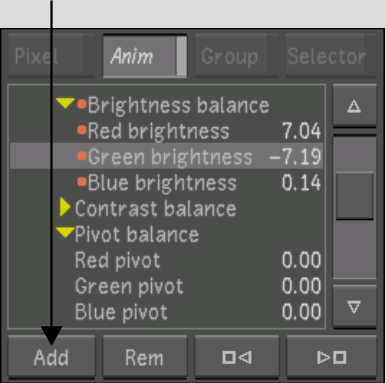
When you add a keyframe to a channel, an orange indicator appears to the left of the channel in the Channel hierarchy.
Once you add keyframes to a shot, markers appears in the Shot timebar indicating the location of the keyframes.


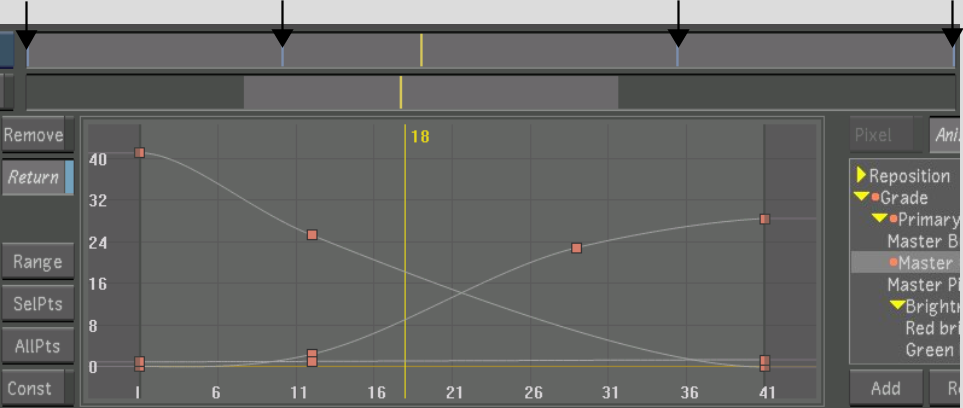
To add multiple keyframes interactively:


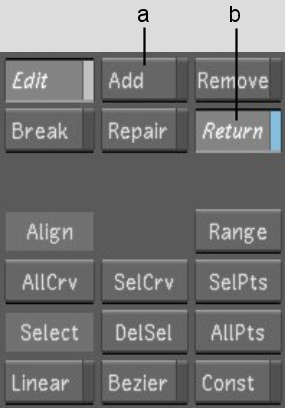
(a) Add mode button (b) Return mode button
Once you add keyframes to a shot, markers appears in the Shot timebar indicating the location of the keyframes.


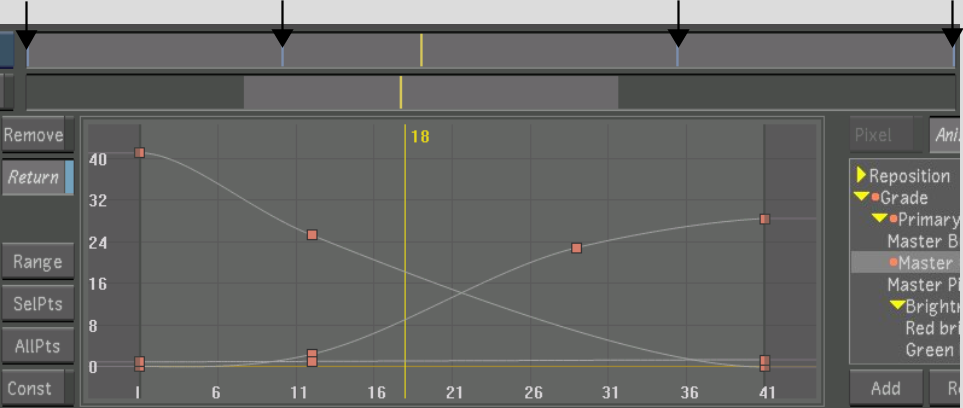
To add keyframes in Autokey mode:



A keyframe is added automatically to the channels you modified.
Once you have added keyframes to a shot, markers appears in the Shot timebar indicating the location of the keyframes.