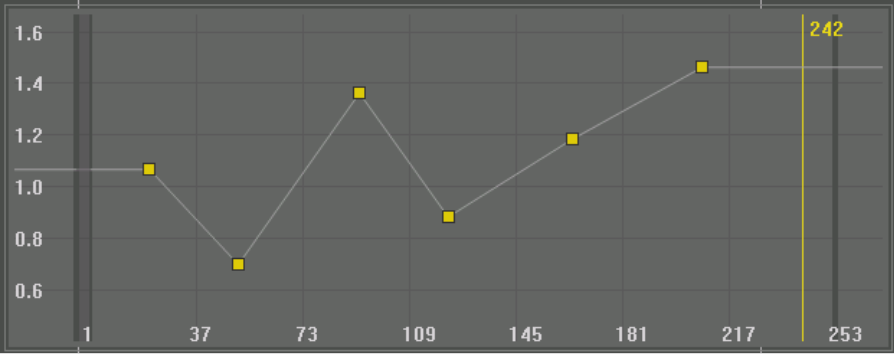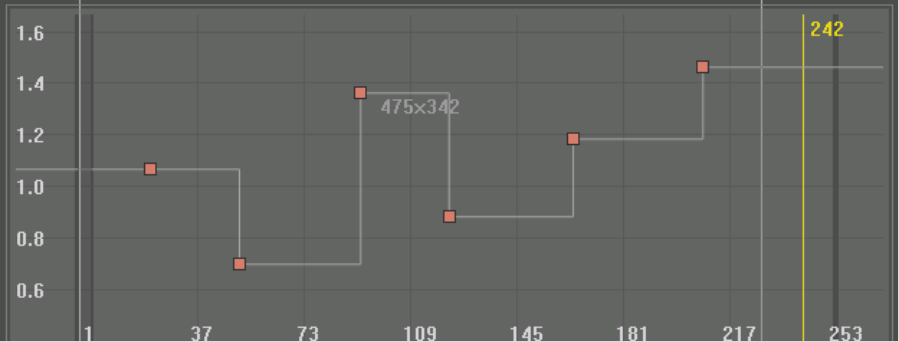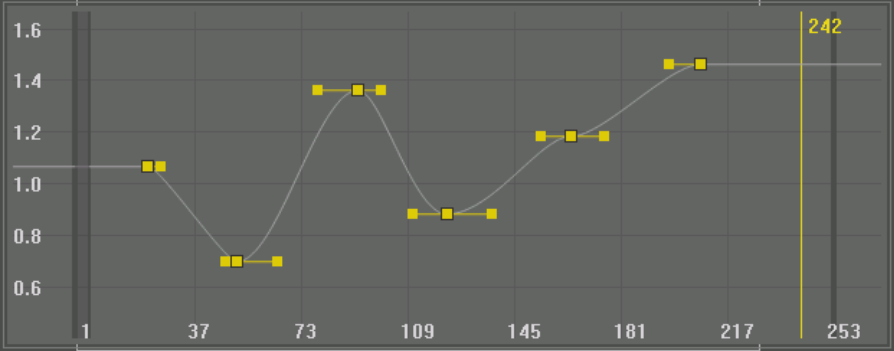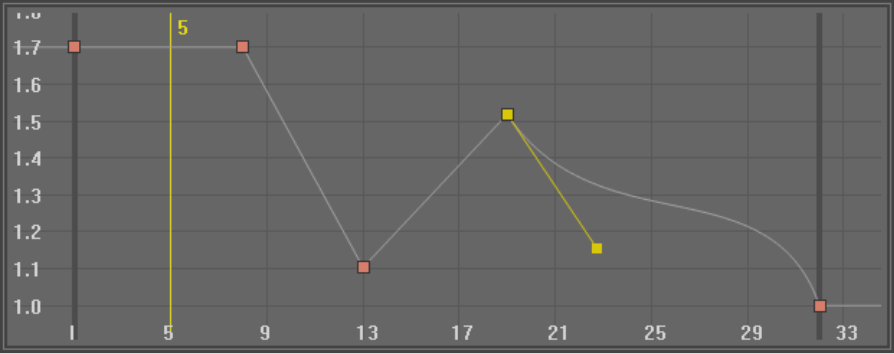Show in Contents

Add to Favorites

Home: Lustre

Adding Keyframes

Animating with Keyframes

Setting Extrapolation

Setting Interpolation
Interpolation defines the shape of an animation
curve between keyframes. You can choose from the following interpolation
settings depending on how you want the channel values to change
over time.
LinearJoins
keyframes with a straight line.
ConstantProduces
a square curve. The value of one keyframe is held at a constant
value until the next keyframe. This setting can produce abrupt changes between
keyframes.
BezierProduces
a smooth curve with a smooth transition between keyframes. Each
keyframe on the curve has tangent handles. You can change the shape of
the animation curve by dragging the tangent handles.
NoteYou can create animation
curves with mixed interpolation types.
To set the interpolation type for a keyframe:
- Select the keyframe for which you want
to set the interpolation.
- In the Animation controls, click the
appropriate interpolation type button.
To create an animation curve with mixed
interpolation:
- Create an animation with at least four
keyframes. Do not worry about the interpolation setting at this
point.
- Click Animation, and then click Curves
to display the Channel Editor.
- Make sure you are in Edit mode and then
select the first keyframe. See
Editing Keyframes.
- Click Constant to set the interpolation
for the first keyframe to Constant.
- Select the second keyframe.
- Click Linear.
- Select the third keyframe, and then click
Bezier.
Your animation curve
may resemble the following.