Boxes
Boxes contain two or more options. Boxes are dark blue.
To select an option, press the box to make its options appear and then drag the cursor over the option that you want to select. When you release the cursor, the box displays the current selection.


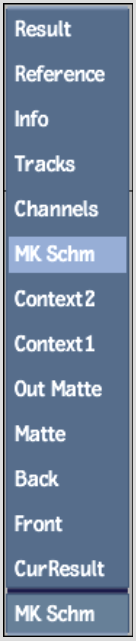
If the box has only two options, it behaves like a toggle button: it does not expand to show the other option; rather, it switches to the other option immediately.