Eliminating Unwanted Black in Areas of Media Transparency
When compositing with images generated by rendering 3D objects over a black background, unwanted black often appears on translucent or anti-aliased areas of the media. Use the Divide tool to divide the front media by its associated matte media, which eliminates the black edges in the composite.
To remove unwanted black in media transparency:


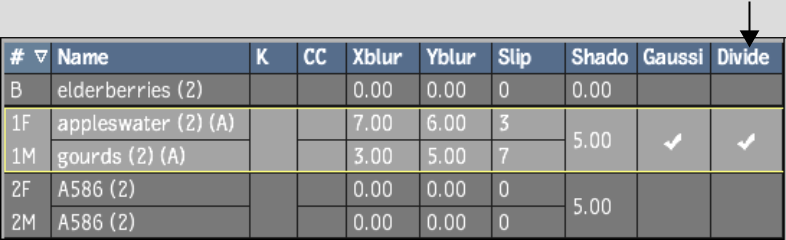
The selected media's front is divided by its matte, resulting in correct colour in areas of transparency.