You can animate the Slip value of a media's front, matte or background clip. Do this to begin a clip at a specified frame number, or to produce a freeze frame effect where the first frame is held for a specified number of frames. In addition, Slip values are animatable for all types of clips.
If you want to animate the Slip values, or control the Front Slip and Matte Slip separately, use the Channel Editor. The channels are found in their respective media and are named Slip and slip_matte. The Background Slip channel is found in Scene>Media>Background>Slip. For more information, see Accessing the Channel Editor.
To slip media:


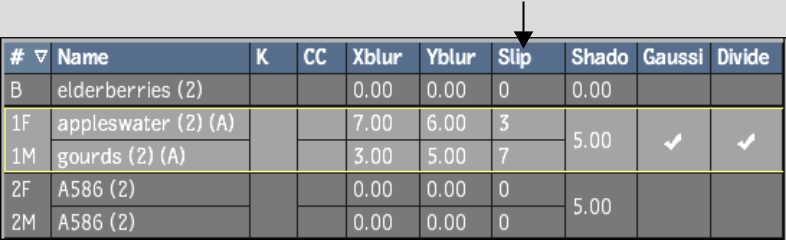
A positive value starts the clip at the specified frame. A negative value creates a freeze frame effect where the first frame of the clip is held by the specified number of frames.
To slip a background clip: