When working in the Batch schematic or in the timeline, clips can adopt symbols or letters that identify them as having been edited. Also, if the clip has a history list, this is identified by the letter H appearing next to the clip name.


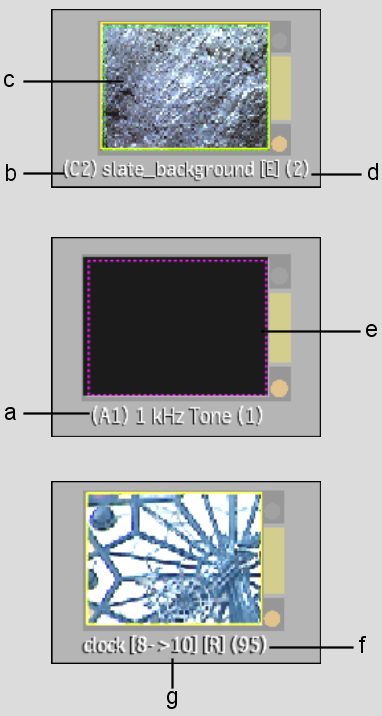
(a) (A) symbol (b) (C) symbol (c) Context outline (d) [E] symbol (e) Audio Context outline (f) [R] symbol (g) LUT symbol
[E] symbolSignifies that the clip has been edited in the Batch timeline. In addition, the clip name is coloured blue denoting that the clip can be found in the clip library.
(A) symbol and Audio Context outlineSignifies that an audio context has been set for this clip or node. In addition to the A, the clip had a dotted purple outline. The letter A is followed by the number of the context, for example, A2 is the second Audio context. See Working with Audio Contexts.
(bfx) symbolSignifies that the segments that comprise the clip have different sets of Batch FX operations applied to it. The clip cannot be expanded in the schematic. See Soft Effects.
(BFX) symbolSignifies that a Batch FX operation was applied to the segments. The clip can be expanded in the schematic.
(C) symbol and Context outlineSignifies that a context has been set for this clip or node. In addition to the C, the clip had a dotted green outline. The letter C is followed by the number of the context, for example, C1 is the first video context. See Viewing Nodes in Context.
(H) symbolSignifies that the clip has had an effect or process applied to it. The clip's history can be expanded into a process tree and edited. See Clip History.
(h) symbolSignifies that the clip — or soft clip —has been edited and contains at least one viewable and editable history segment. See Clip History.
[R] symbol Signifies that a Resize has been applied to the clip. See Resizing in Batch.
LUT symbolSignifies that a LUT is being applied to the clip. The first and second number represent the source and destination bit depths, respectively. See Accessing the LUT Editor in Batch.