Clip Information
In order to distinguish similar clips from each other, you can display clip information such as resolution, frame rate, and size.


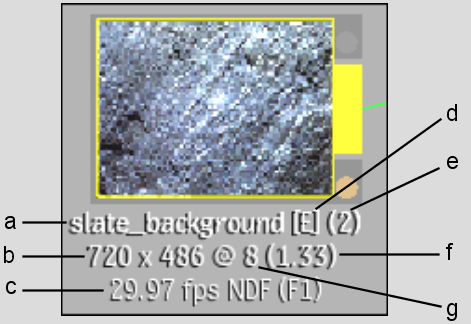
(a) Clip name (b) Size (c) Frames per second (d) Indicates edited clip (e) Number of frames (f) Aspect ratio (g) Frame bit depth
To display clip information:



| Select: | To display: |
|---|---|
| Resolution | The clip's name, number of frames, dimension, frame depth, and aspect ratio. |
| Size | The clip's name, number of frames, and dimension (in pixels). |
| Framerate | The clip's name, number of frames, and number of frames per second (fps). |
| Size+Rate | The clip's name, number of frames, dimension (in pixels), and number of frames per second (fps). |
| Resolution+Rate | The clip's name, number of frames, dimension, frame depth, aspect ratio, and number of frames per second (fps). This is the most detailed level of clip information. |
| No Info | No information except the clip name and number of frames. |