Scrubbing a Clip
You can scrub a clip by dragging left or right on the upper-left corner of a frame. A yellow indicator along the upper edge of the frame indicates the relative position in the clip of the currently displayed frame.


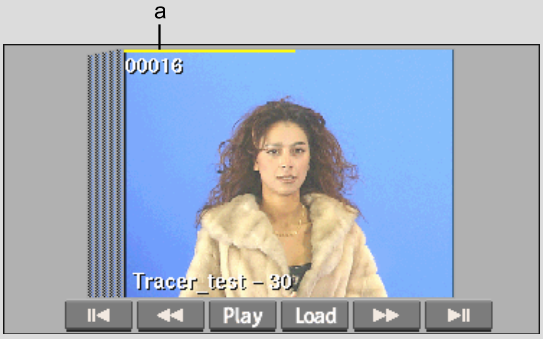
(a) Yellow indicator
When you scrub through an expanded clip and then release the cursor at a particular frame, the clip slides along the reel so the frame displayed when you finish scrubbing is under the cursor.