Desktop reels have a set of scrubbing controls that you can use to scrub forward and backward, jump to the previous or next clip on the reel, load clips to the reel from a clip library, or load clips into the Player for full-resolution playback.



| Click: | To: |
|---|---|
| Go to the first frame of the clip over the reel's playback controls. Clicking a second time advances to the last frame of the previous clip. | |
| Scrub the reel backward. | |
| Load the clip over the playback controls into the Player for full-resolution playback. See Playing Clips in the Player. | |
| Load a clip from the clip library currently selected in the Clip Library box. This is similar to clicking Load in the Library menu and selecting the destination reel, except you can load a clip directly to a reel even when the Library menu is not showing. | |
| Scrub the reel forward. | |
| Go to the last frame of the clip currently over the reel's playback controls. Clicking a second time advances to the first frame of the next clip. |
You can also drag over the hot spots to perform these reel scrubbing operations gesturally. In this case, dragging the cursor works much like turning a jog wheel on a VTR control panel: scrub speed and direction respond interactively to cursor movements.


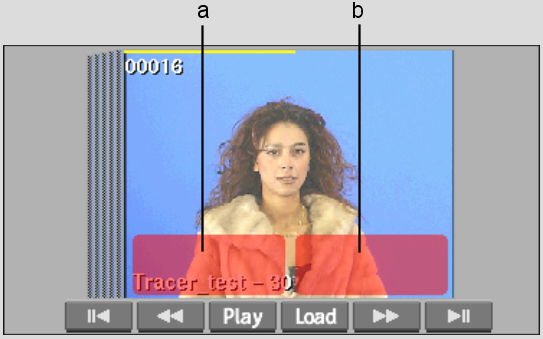
(a) Scroll-forward hot spot (b) Scroll-backward hot spot
| To: | Drag: |
|---|---|
| Scrub forward | Over the scroll-forward hot spot and to the left. |
| Scrub backward | Over the scroll-forward hot spot and to the right. |
Lastly, you can scrub a clip by clicking the middle of a frame and dragging left or right. In this case, you move the clip the same amount as you move the cursor.