In the next steps, you will improve the mesh behavior by increasing the Nucleus solver Substeps. You also increase the Nucleus Gravity so that the slag slides down the chute faster.
To set nucleus node attributes

For the other nParticle objects created in this simulation, Ignore Solver Gravity will be turned on, meaning that the Gravity will not affect them.
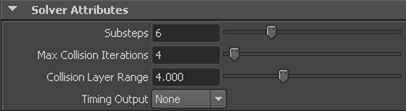
This controls how the simulation time is broken up into calculation segments. Simulation quality and collision accuracy generally improve with increasing Substeps values. A high number of Substeps may result in slower solving.
 Except where otherwise noted, this work is licensed under a Creative Commons Attribution-NonCommercial-ShareAlike 3.0 Unported License
Except where otherwise noted, this work is licensed under a Creative Commons Attribution-NonCommercial-ShareAlike 3.0 Unported License