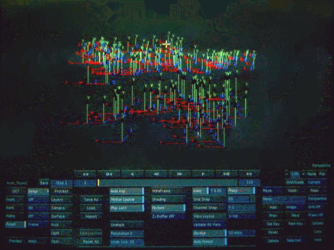TipEach point will have
its own node in the
Schematics view. Automatic tracking
will generate hundreds of points, which, without filtering, will quickly
clutter your
Schematics view. It is therefore
recommended to select the points of interest and export these only.
See
Reconstructing 3D points for export.