You may want to add more point tracks to a scene, for example, to export them to a 3D package, or manually track them. See Supervised 2D tracking.
In MatchMover, you can construct them in 3D automatically without re-running the calibration process. 3D point reconstruction is triggered when the Reconstructed in 3D option in the point track Parameters Window window is checked.
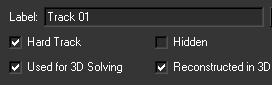
The option is checked by default. If you edit a track, add a key, edit a key, or merge tracks, reconstruction is performed automatically providing that enough 2D information is available on the key or computed points in a minimum number of frames.