Hotkey Catalogs are place holders for user defined keyboard shortcuts. In other words, when a user modifies a hotkey through the Hotkey Editor, the hotkey entry is added to the active Catalog, keeping track of all customized hotkeys.
To edit a hotkey, see Editing Keyboard Shortcuts with the Hotkey Editor.
Catalogs are stored in the Hotkey Catalogs subfolder of the user home folder. If you want, you can move catalogs to the /Project folder where they can be shared with other users working on the project.
When starting Composite, the default hotkeys are registered in the hotkey registry and organized into the specified domains. If you have a Hotkey Catalog active, the hotkeys in the registry will be overwritten by the hotkeys found in the Catalog. When resetting a hotkey or a hotkey domain, Composite will remove these hotkeys from the active Catalog, and reset the hotkeys to the Composite defaults from the default hotkeys resource file.
Specify a active Catalog through the Hotkey Editor. When you modify a hotkey, a Catalog is automatically created if you do not have one.
When you launch Composite, default hotkeys are registered in the hotkey registry and organized into specific domains. Creating an active Hotkey Catalog active overwrites this default registry. Whenever you reset a hotkey or a hotkey domain, Composite removes these hotkeys from the active Catalog, and replaces them with the defaults from the Composite hotkeys resource file.
Creation and deletion of Catalogs can be done through the Hotkey Catalogs subfolder of the user home folder found in the File Browser. However, deleting a Catalog will not automatically reset all the hotkeys in the registry. Remember that a Catalog is simply a place holder of your user defined hotkeys.
Also, like any other database objects found in the user home folder, you can move Catalogs around, copy them, and archive them for sharing.
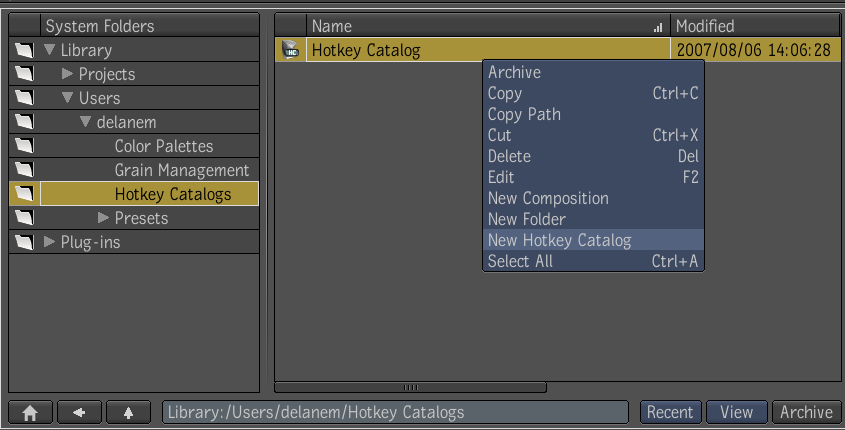
 Except where otherwise noted, this work is licensed under a Creative Commons Attribution-NonCommercial-ShareAlike 3.0 Unported License
Except where otherwise noted, this work is licensed under a Creative Commons Attribution-NonCommercial-ShareAlike 3.0 Unported License