You can select a layer in several ways: through the Layer Editor, from the Group Schematic, or by clicking a layer in the Player.
The selected layer is shown with the manipulator icon that represents the three axes.
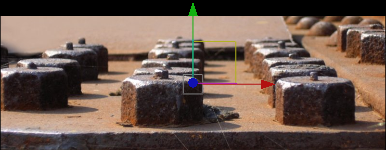
 Except where otherwise noted, this work is licensed under a Creative Commons Attribution-NonCommercial-ShareAlike 3.0 Unported License
Except where otherwise noted, this work is licensed under a Creative Commons Attribution-NonCommercial-ShareAlike 3.0 Unported License