This section shows attributes for the currently selected shape point or edge gradient point. These will only be enabled when the Edit tool is selected. Please note that only Bezier shapes have editable points. Line strips must first be converted to Bezier shapes if you need to edit individual points. For more information about Point attributes, see the Editing Masks in the Masking chapter.
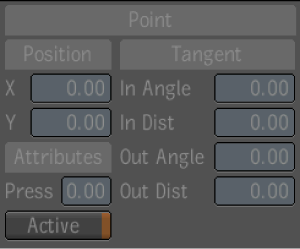
| Use: | To: |
|---|---|
| Position X,Y | Controls the point's position. |
| Presssure | Controls the point's pressure. This can be used to change brush size or shape opacity. |
| Active | Controls whether the point is used for drawing the shape. Since this parameter is animatable (as almost all other Vector Paint parameters), deactivating a point over a range of frames may be useful if you want to keep points part of the shape, but temporarily don't need it. |
| Tangent | Control the incoming and outgoing tangent angle (in degrees) and length. |
Gradients can be added to any Bézier shape, but not to line strips. Gradients will only be rendered on filled shapes, not on stroked shapes. Shapes don't need to be closed for gradient to render. This is a good way to have a stroke with detailed falloff control.
Edge gradients can be added by adding a gradient point on the curve with Ctrl-Click on Windows and Linux, Cmd-Click on Mac OS. For more information about Edge gradient attributes, see Creating and Editing Edges in the Masking chapter.

| Use: | To: |
|---|---|
| Distance: | Control edge gradient point distance from the shape. Negative means inside the shape if the shape is closed. |
| Position: | Control gradient point position on the shape relative to the shape's point indices. For example, 2.5 represents a gradient point midway betweeen points 2 and 3, while 2.75 is 3/4 of the way from point 2 to 3. |