MPxCommand Class Reference
[OpenMaya - API
module for common classes, Proxy classes]
#include
<MPxCommand.h>
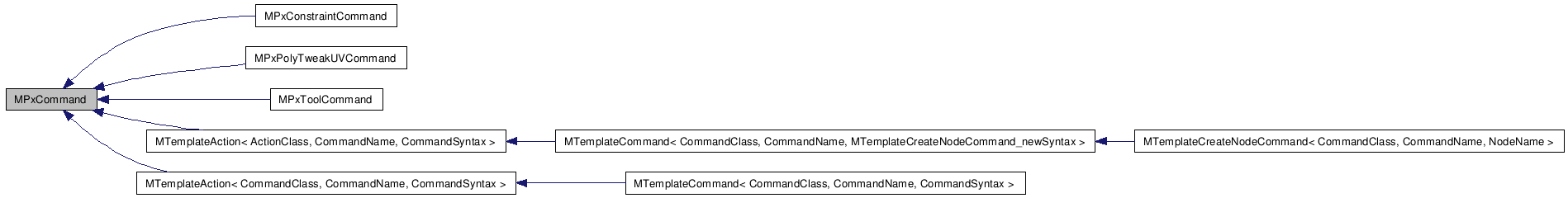
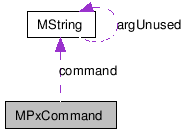
Detailed Description
Base class for user commands.This is the proxy class for creating MEL commands through the API.
Each command is derived from this one, and must have a doIt method, and optionally undoIt, and redoIt methods.
The doIt method should collect whatever information is required to do the task, and store it in local class data. It should finally call redoIt to make the command happen. The redoIt method should do the actual work, using only the local class data. The undoIt method should undo the actual work, again using only the local class data.
Maya contains support for infinite levels of undo. If a command written in a plug-in changes the state of anything in Maya, it should implement undoIt and redoIt methods. As well, if the doIt method returns successfully, Maya will call the method's isUndoable method immediately afterwards. If that method returns true, the instance of this class is retained and passed to Maya's undo manager so that the undoIt and redoIt methods can be called when appropriate. If isUndoable returns false, the command instance is destroyed right away.
So, for example, if a command supports both query and edit modes, in query mode the command should set a flag so that the isUndoable method returns false to prevent that command instance from being retained by the undo manager. In edit mode, where the state of Maya is changed, isUndoable should return true to enable undo and redo.
-
animInfoCmd.cpp, blindComplexDataCmd.cpp, blindDoubleDataCmd.cpp, blindShortDataCmd.cpp, cgfxShaderCmd.h, cleanPerFaceAssignmentCmd.h, closestPointCmd.cpp, closestPointOnCurveCmd.h, closestPointOnNurbsSurfaceCmd.h, clothPaintAttrCmd.h, clusterWeightFunction.cpp, conditionTest.cpp, convertBumpCmd.cpp, convertEdgesToFacesCmd.cpp, convertVerticesToEdgesCmd.cpp, convertVerticesToFacesCmd.cpp, createClipCmd.cpp, cvPosCmd.cpp, dagMessageCmd.cpp, dagPoseInfoCmd.cpp, deletedMsgCmd.cpp, eventTest.cpp, exportJointClusterDataCmd.cpp, exportSkinClusterDataCmd.cpp, fileIOMsgCmd.cpp, filteredAsciiFile.cpp, fluidInfoCmd.cpp, fxManagerCmd.h, geometryCacheConverter.cpp, helix2Cmd.cpp, iffInfoCmd.cpp, iffPixelCmd.cpp, iffPpmCmd.cpp, instanceCallbackCmd.cpp, intersectCmd.cpp, intersectOnNurbsSurfaceCmd.h, latticeNoise.h, lockEvent.cpp, meshRemapCmd.h, meshReorderCmd.h, motionPathCmd.cpp, motionTraceCmd.cpp, moveCurveCVsCmd.cpp, nodeCreatedCBCmd.h, nodeInfoCmd.cpp, nodeMessageCmd.cpp, particlePathsCmd.cpp, particleSystemInfoCmd.cpp, peltOverlapCmd.cpp, pfxInfoCmd.cpp, pickCmd.cpp, pointOnMeshCmd.h, polyMessageCmd.cpp, polyModifierCmd.h, polyPrimitiveCmd.cpp, progressWindowCmd.cpp, referenceQueryCmd.cpp, renderViewInteractiveRenderCmd.cpp, renderViewRenderCmd.cpp, renderViewRenderRegionCmd.cpp, sampleCmd.cpp, sampleParticles.cpp, scanDagCmd.cpp, scanDagSyntax.cpp, spiralAnimCurveCmd.cpp, surfaceCreateCmd.cpp, surfaceTwistCmd.cpp, translateCmd.cpp, undoRedoMsgCmd.cpp, userMsgCmd.cpp, viewCallbackTest.cpp, and zoomCameraCmd.cpp.
Public Types |
|
| enum | MResultType { kLong, kDouble, kString, kNoArg } |
| Types of results from commands. More... |
|
Public Member Functions |
|
| MPxCommand () | |
| virtual | ~MPxCommand () |
| virtual MStatus | doIt (const MArgList &args) |
| virtual MStatus | undoIt () |
| virtual MStatus | redoIt () |
| virtual bool | isUndoable () const |
| virtual bool | hasSyntax () const |
| MSyntax | syntax () const |
| bool | isHistoryOn () const |
| MString | commandString () const |
| MStatus | setHistoryOn (bool state) |
| MStatus | setCommandString (const MString &) |
| MStatus | setUndoable (bool state) |
| This method is obsolete. |
|
Static Public Member Functions |
|
| static void | displayInfo (const MString &theInfo) |
| static void | displayWarning (const MString &theWarning) |
| static void | displayError (const MString &theError) |
| static void | displayWarning (const MString &theWarning, bool wantDisplayLineNumber) |
| static void | displayError (const MString &theError, bool wantDisplayLineNumber) |
| static void | clearResult () |
| static void | setResult (int val) |
| static void | setResult (double val) |
| static void | setResult (bool val) |
| static void | setResult (const char *val) |
| static void | setResult (const MString &val) |
| static void | setResult (const MIntArray &val) |
| static void | setResult (const MDoubleArray &val) |
| static void | setResult (const MStringArray &val) |
| static void | appendToResult (int val) |
| static void | appendToResult (double val) |
| static void | appendToResult (bool val) |
| static void | appendToResult (const char *val) |
| static void | appendToResult (const MString &val) |
| static void | appendToResult (const MStringArray &val) |
| static MResultType | currentResultType () |
| static MStatus | getCurrentResult (int &val) |
| This method is not available in
Python. |
|
| static MStatus | getCurrentResult (double &val) |
| This method is not available in
Python. |
|
| static MStatus | getCurrentResult (MString &val) |
| This method is not available in
Python. |
|
| static MStatus | getCurrentResult (MIntArray &val) |
| static MStatus | getCurrentResult (MDoubleArray &val) |
| static MStatus | getCurrentResult (MStringArray &val) |
| static int | currentIntResult (MStatus *ReturnStatus=NULL) |
| static double | currentDoubleResult (MStatus *ReturnStatus=NULL) |
| static MString | currentStringResult (MStatus *ReturnStatus=NULL) |
Member Enumeration Documentation
Constructor & Destructor Documentation
| MPxCommand::MPxCommand | ( | ) |
Constructor
| MPxCommand::~MPxCommand | ( | ) | [virtual] |
Destructor. Local class data should be freed here.
Member Function Documentation
This method should perform a command by setting up internal class data and then calling the redoIt method. The actual action performed by the command should be done in the redoIt method. This is a pure virtual method, and must be overridden in derived classes.
- Returns:
- Status code
- Status Codes:
-
- MS::kSuccess The command was successful
- MS::kFailure An error occured during the command
Reimplemented in MPxConstraintCommand, MPxToolCommand, MTemplateAction< ActionClass, CommandName, CommandSyntax >, MTemplateCreateNodeCommand< CommandClass, CommandName, NodeName >, and MTemplateAction< CommandClass, CommandName, CommandSyntax >.
- animInfoCmd.cpp, blindComplexDataCmd.cpp, blindDoubleDataCmd.cpp, blindShortDataCmd.cpp, cgfxShaderCmd.h, cleanPerFaceAssignmentCmd.h, closestPointCmd.cpp, closestPointOnCurveCmd.h, closestPointOnNurbsSurfaceCmd.h, clothPaintAttrCmd.h, clusterWeightFunction.cpp, conditionTest.cpp, convertBumpCmd.cpp, convertEdgesToFacesCmd.cpp, convertVerticesToEdgesCmd.cpp, convertVerticesToFacesCmd.cpp, createClipCmd.cpp, cvPosCmd.cpp, dagMessageCmd.cpp, dagPoseInfoCmd.cpp, deletedMsgCmd.cpp, eventTest.cpp, exportJointClusterDataCmd.cpp, exportSkinClusterDataCmd.cpp, fileIOMsgCmd.cpp, filteredAsciiFile.cpp, fluidInfoCmd.cpp, fxManagerCmd.h, geometryCacheConverter.cpp, helix2Cmd.cpp, iffInfoCmd.cpp, iffPixelCmd.cpp, iffPpmCmd.cpp, instanceCallbackCmd.cpp, intersectCmd.cpp, intersectOnNurbsSurfaceCmd.h, latticeNoise.h, lockEvent.cpp, meshRemapCmd.h, meshReorderCmd.h, motionPathCmd.cpp, motionTraceCmd.cpp, moveCurveCVsCmd.cpp, nodeCreatedCBCmd.h, nodeInfoCmd.cpp, nodeMessageCmd.cpp, particlePathsCmd.cpp, particleSystemInfoCmd.cpp, peltOverlapCmd.cpp, pfxInfoCmd.cpp, pickCmd.cpp, pointOnMeshCmd.h, polyMessageCmd.cpp, polyPrimitiveCmd.cpp, progressWindowCmd.cpp, referenceQueryCmd.cpp, renderViewInteractiveRenderCmd.cpp, renderViewRenderCmd.cpp, renderViewRenderRegionCmd.cpp, sampleCmd.cpp, sampleParticles.cpp, scanDagCmd.cpp, scanDagSyntax.cpp, spiralAnimCurveCmd.cpp, surfaceCreateCmd.cpp, surfaceTwistCmd.cpp, translateCmd.cpp, undoRedoMsgCmd.cpp, userMsgCmd.cpp, viewCallbackTest.cpp, and zoomCameraCmd.cpp.
| MStatus MPxCommand::undoIt | ( | ) | [virtual] |
This method should undo the work done be the redoIt method based on the internal class data only.
- Returns:
- Status code
- Status Codes:
-
- MS::kSuccess The undo was successful
- MS::kFailure This method is not undoable
Reimplemented in MPxConstraintCommand, and MTemplateCreateNodeCommand< CommandClass, CommandName, NodeName >.
- blindComplexDataCmd.cpp, blindDoubleDataCmd.cpp, cgfxShaderCmd.h, closestPointCmd.cpp, closestPointOnCurveCmd.h, closestPointOnNurbsSurfaceCmd.h, convertEdgesToFacesCmd.cpp, convertVerticesToEdgesCmd.cpp, convertVerticesToFacesCmd.cpp, createClipCmd.cpp, cvPosCmd.cpp, dagPoseInfoCmd.cpp, exportJointClusterDataCmd.cpp, exportSkinClusterDataCmd.cpp, fxManagerCmd.h, helix2Cmd.cpp, helixTool.cpp, iffInfoCmd.cpp, iffPixelCmd.cpp, iffPpmCmd.cpp, intersectCmd.cpp, intersectOnNurbsSurfaceCmd.h, meshRemapCmd.h, meshReorderCmd.h, moveNumericTool.cpp, moveTool.cpp, pointOnMeshCmd.h, polyPrimitiveCmd.cpp, and zoomCameraCmd.cpp.
| MStatus MPxCommand::redoIt | ( | ) | [virtual] |
This method should do the actual work of the command based on the internal class data only. Internal class data should be set in the doIt method.
- Returns:
- Status code
- Status Codes:
-
- MS::kSuccess The redo was successful
- MS::kFailure An error occured during the redo
Reimplemented in MPxConstraintCommand, and MTemplateCreateNodeCommand< CommandClass, CommandName, NodeName >.
- blindComplexDataCmd.cpp, blindDoubleDataCmd.cpp, blindShortDataCmd.cpp, cgfxShaderCmd.h, closestPointOnCurveCmd.h, convertEdgesToFacesCmd.cpp, convertVerticesToEdgesCmd.cpp, convertVerticesToFacesCmd.cpp, createClipCmd.cpp, cvPosCmd.cpp, dagPoseInfoCmd.cpp, exportJointClusterDataCmd.cpp, exportSkinClusterDataCmd.cpp, fxManagerCmd.h, helix2Cmd.cpp, helixTool.cpp, iffInfoCmd.cpp, iffPixelCmd.cpp, iffPpmCmd.cpp, meshRemapCmd.h, meshReorderCmd.h, motionTraceCmd.cpp, moveNumericTool.cpp, moveTool.cpp, pointOnMeshCmd.h, polyPrimitiveCmd.cpp, and zoomCameraCmd.cpp.
| bool MPxCommand::isUndoable | ( | ) | const [virtual] |
This method is used to specify whether or not the command is undoable. In the base class, it always returns false. If you are writing a command that might be eligible for undo, you should override this method.
After Maya executes the command's doIt method, it will call isUndoable. If isUndoable returns true, Maya will retain the instance of the class and pass it to Maya's undo manager so that the undoIt and redoIt methods can be called when appropriate. If isUndoable returns false, the command instance will be immediately destroyed.
So, for example, if a command supports both query and edit modes, in query mode the command should set a flag so that the isUndoable method returns false to prevent that command instance from being retained by the undo manager. In edit mode, where the state of Maya is changed, isUndoable should return true to enable undo and redo.
- Returns:
-
- true This command is undoable
- false This command is not undoable (default)
Reimplemented in MTemplateCommand< CommandClass, CommandName, CommandSyntax >, and MTemplateCommand< CommandClass, CommandName, MTemplateCreateNodeCommand_newSyntax >.
- blindComplexDataCmd.cpp, blindDoubleDataCmd.cpp, cgfxShaderCmd.h, closestPointCmd.cpp, closestPointOnCurveCmd.h, closestPointOnNurbsSurfaceCmd.h, clothPaintAttrCmd.h, convertBumpCmd.cpp, convertEdgesToFacesCmd.cpp, convertVerticesToEdgesCmd.cpp, convertVerticesToFacesCmd.cpp, createClipCmd.cpp, cvPosCmd.cpp, dagPoseInfoCmd.cpp, exportJointClusterDataCmd.cpp, exportSkinClusterDataCmd.cpp, fxManagerCmd.h, helix2Cmd.cpp, helixTool.cpp, iffInfoCmd.cpp, iffPixelCmd.cpp, iffPpmCmd.cpp, intersectCmd.cpp, intersectOnNurbsSurfaceCmd.h, meshRemapCmd.h, meshReorderCmd.h, moveNumericTool.cpp, moveTool.cpp, pointOnMeshCmd.h, polyPrimitiveCmd.cpp, referenceQueryCmd.cpp, and zoomCameraCmd.cpp.
| bool MPxCommand::hasSyntax | ( | ) | const [virtual] |
This method specifies whether or not the command has a syntax object.
- Returns:
- Boolean value: true if this command uses syntax objects, false otherwise.
| MSyntax MPxCommand::syntax | ( | ) | const |
This method is intended to be used in an MArgDataBase or MArgParser contructor when the plugin command's syntax is being initialized. The user should declare and define a syntax contstructing method that must be registered with Maya by passing the function pointer as a parameter in MFnPlugin::registerCommand(). The result is that when MPxCommand::syntax() is called it returns the syntax object that the user has created in the custom syntax constructing method that was registered. To avoid conflicts it is important that the user's custom syntax defining method be given a name other than "syntax." It can have any other name as long as it corresponds with the function pointer used to register the method with Maya.
- Returns:
- The syntax object
| bool MPxCommand::isHistoryOn | ( | ) | const |
Returns whether history is on.
- Returns:
- Boolean value: true if history is on, false otherwise.
| MString MPxCommand::commandString | ( | ) | const |
This method returns the command string that is associated with this command.
- Returns:
- The command string for this command object
| MStatus MPxCommand::setHistoryOn | ( | bool | state | ) |
This method specifies if history for this command is on.
- Parameters:
-
[in] state true if history is to be on , false otherwise
- Returns:
- Status code
- Status Codes:
-
- MS::kSuccess Method was successful
- MS::kFailure Object error
Sets the command string that is associated with this command object.
- Parameters:
-
[in] name The command name to be set
- Returns:
- Status code
- Status Codes:
-
- MS::kSuccess The command string was set
- MS::kFailure Object error
| void MPxCommand::displayInfo | ( | const MString & | theInfo | ) | [static] |
This method is used to display information in the script editor.
- Parameters:
-
[in] theInfo The string to be displayed
| void MPxCommand::displayWarning | ( | const MString & | theWarning | ) | [static] |
This method is used to display a warning in the script editor.
- Parameters:
-
[in] theWarning The warning string to be displayed
| void MPxCommand::displayError | ( | const MString & | theError | ) | [static] |
This method is used to display an error in the script editor.
- Parameters:
-
[in] theError The error string to be displayed
| void MPxCommand::displayWarning | ( | const MString & | theWarning, | |
| bool | wantDisplayLineNumber | |||
| ) | [static] |
This method is used to display a warning in the script editor.
NOTE: Displaying of line numbers must be set in the MEL editor window before the wantDisplayLineNumber has an affect.
- Parameters:
-
[in] theWarning The warning string to be displayed [in] wantDisplayLineNumber Set to true if you want the line number of this command to be displayed. See NOTE above.
| void MPxCommand::displayError | ( | const MString & | theError, | |
| bool | wantDisplayLineNumber | |||
| ) | [static] |
This method is used to display an error in the script editor.
NOTE: Displaying of line numbers must be set in the MEL editor window before the wantDisplayLineNumber has an affect.
- Parameters:
-
[in] theError The error string to be displayed [in] wantDisplayLineNumber Set to true if you want the line number of this command to be displayed See NOTE above.
| void MPxCommand::clearResult | ( | ) | [static] |
Initializes the place where results from Maya commands get stored.
| void MPxCommand::setResult | ( | int | val | ) | [static] |
This method puts the given value into the return value area for a command.
- Parameters:
-
[in] val The value to be set
| void MPxCommand::setResult | ( | double | val | ) | [static] |
This method puts the given value into the return value area for a command.
- Parameters:
-
[in] val The value to be set
| void MPxCommand::setResult | ( | bool | val | ) | [static] |
This method puts the given value into the return value area for a command.
- Parameters:
-
[in] val The value to be set
| void MPxCommand::setResult | ( | const char * | val | ) | [static] |
This method puts the given value into the return value area for a command.
- Parameters:
-
[in] val The value to be set
| void MPxCommand::setResult | ( | const MString & | val | ) | [static] |
This method puts the given value into the return value area for a command.
- Parameters:
-
[in] val The value to be set
| void MPxCommand::setResult | ( | const MIntArray & | val | ) | [static] |
This method puts the given values into the return value area for a command.
- Parameters:
-
[in] val The value to be set
| void MPxCommand::setResult | ( | const MDoubleArray & | val | ) | [static] |
This method puts the given values into the return value area for a command.
- Parameters:
-
[in] val The value to be set
| void MPxCommand::setResult | ( | const MStringArray & | val | ) | [static] |
This method puts the given values into the return value area for a command.
- Parameters:
-
[in] val The value to be set
| void MPxCommand::appendToResult | ( | int | val | ) | [static] |
This method will add the given value to the end of the result array of integers. The result array can only be of a single type so this method can only be used when the result string has not been set or is already of integer type.
Note: appendToResult cannot be used in conjunction with setResult.
- Parameters:
-
[in] val The value to be added
| void MPxCommand::appendToResult | ( | double | val | ) | [static] |
This method will add the given value to the end of the result array of doubles. The result array can only be of a single type so this method can only be used when the result string has not been set or is already of type double.
Note: appendToResult cannot be used in conjunction with setResult.
- Parameters:
-
[in] val The value to be added
| void MPxCommand::appendToResult | ( | bool | val | ) | [static] |
This method will add the given value to the end of the result array of integers. The result array can only be of a single type so this method can only be used when the result string has not been set or is already of integer type.
Note: appendToResult cannot be used in conjunction with setResult.
- Parameters:
-
[in] val The value to be added
| void MPxCommand::appendToResult | ( | const char * | val | ) | [static] |
This method will add the given value to the end of the result array of strings. The result array can only be of a single type so this method can only be used when the result string has not been set or is already of type string.
Note: appendToResult cannot be used in conjunction with setResult.
- Parameters:
-
[in] val The value to be added
| void MPxCommand::appendToResult | ( | const MString & | val | ) | [static] |
This method will add the given value to the end of the result array of strings. The result array can only be of a single type so this method can only be used when the result string has not been set or is already of type string.
Note: appendToResult cannot be used in conjunction with setResult.
- Parameters:
-
[in] val The value to be added
| void MPxCommand::appendToResult | ( | const MStringArray & | val | ) | [static] |
This method will add the given value to the end of the result array of strings. The result array can only be of a single type so this method can only be used when the result string has not been set or is already of type string.
Note: appendToResult cannot be used in conjunction with setResult.
- Parameters:
-
[in] val The value to be added
| MPxCommand::MResultType MPxCommand::currentResultType | ( | ) | [static] |
This method will return the type of the current result for the command.
ReturnValue
- The result type
| MStatus MPxCommand::getCurrentResult | ( | int & | val | ) | [static] |
This method is not available in Python.
This method gets the current node's result as a int, if possible.
Python Notes
This method is not supported in Python. Please see currentIntResult()
- Parameters:
-
[in] val Storage for the return value
- Returns:
- Status code
- Status Codes:
-
- MS:kSuccess A value was returned
- MS:kFailure Cannot convert result to int
| MStatus MPxCommand::getCurrentResult | ( | double & | val | ) | [static] |
This method is not available in Python.
This method gets the current node's result as a double, if possible.
Python Notes
This method is not supported in Python. Please see currentDoubleResult()
- Parameters:
-
[in] val Storage for the return value
- Returns:
- Status code
- Status Codes:
-
- MS:kSuccess A value was returned
- MS:kFailure Cannot convert result to double
This method is not available in Python.
This method gets the current node's result as a string, if possible.
Python Notes
This method is not supported in Python. Please see currentStringResult()
- Parameters:
-
[in] val Storage for the return value
- Returns:
- Status code
- Status Codes:
-
- MS:kSuccess A value was returned
- MS:kFailure Cannot convert result to string
This method gets the current node's result as an array of integers, if possible.
- Parameters:
-
[in] val Storage for the return value
- Returns:
- Status code
- Status Codes:
-
- MS:kSuccess A value was returned
- MS:kFailure Cannot convert result to integer array
| MStatus MPxCommand::getCurrentResult | ( | MDoubleArray & | val | ) | [static] |
This method gets the current node's result as an array of doubles, if possible.
- Parameters:
-
[in] val Storage for the return value
- Returns:
- Status code
- Status Codes:
-
- MS:kSuccess A value was returned
- MS:kFailure Cannot convert result to double array
| MStatus MPxCommand::getCurrentResult | ( | MStringArray & | val | ) | [static] |
This method gets the current node's result as an array of strings, if possible.
- Parameters:
-
[in] val Storage for the return value
- Returns:
- Status code
- Status Codes:
-
- MS:kSuccess A value was returned
- MS:kFailure Cannot convert result to string array
| int MPxCommand::currentIntResult | ( | MStatus * | ReturnStatus =
NULL |
) | [static] |
This method gets the current node's result as a int, if possible.
- Parameters:
-
[out] ReturnStatus Optional status code. See below.
- Returns:
- The int result.
- Status Codes:
-
- MS:kSuccess A value was returned
- MS:kFailure Cannot convert result to int
| double MPxCommand::currentDoubleResult | ( | MStatus * | ReturnStatus =
NULL |
) | [static] |
This method gets the current node's result as a double, if possible.
- Parameters:
-
[out] ReturnStatus Optional status code. See below.
- Returns:
- The double result.
- Status Codes:
-
- MS:kSuccess A value was returned
- MS:kFailure Cannot convert result to double
This method gets the current node's result as a MString, if possible.
- Parameters:
-
[out] ReturnStatus Optional status code. See below.
- Returns:
- The string result.
- Status Codes:
-
- MS:kSuccess A value was returned
- MS:kFailure Cannot convert result to double
| MStatus MPxCommand::setUndoable | ( | bool | state | ) |
This method is obsolete.
- Deprecated:
- This method has no effect any more on the undoability of a command.