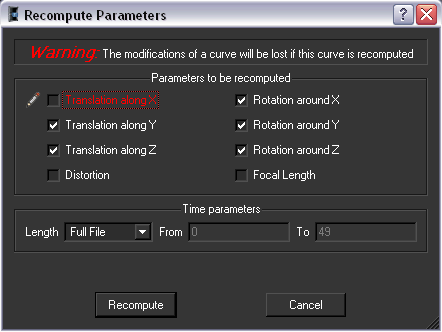Once you have edited
a camera parameter, use the recompute function to recalculate the
effects of editing on the other parameters. To recompute the parameters:
- Do one of the following:
- Select Graph > Graph Editor
> Filter > Recompute.
- Click the Recompute icon
 in the Graph
Editor Toolbox.
in the Graph
Editor Toolbox.
- Select the parameters to recompute by
checking the associated option as appropriate in the Recompute
parameters window.
- After editing a curve, MatchMover selects
automatically which curves should be recomputed based on the modifications
made. Check or clear the appropriate toggle box to set the Parameters
to be recomputed. Red options indicate the parameter
is already edited. It also suggests parameters for recomputation
and checks them automatically.
- Select a time frame in the Time
parameters text fields or drop-down menu. Choose from Full
File, Time Range, or User.
- Press the Recompute button.
NoteWhen recomputing
camera parameters in the Graph Editor, the items
Distortion and
Focal Length in
the
Recompute parameters box are by
default disabled to keep the focal length and the distortion constant.
MatchMover re-estimates
the specified camera parameters from the 3D points, the 2D tracks
and the modified camera parameters without changing the 3D points.
For example, with a variable zoom, it is common for the system to
produce a camera path that is jagged along the depth axis. MatchMover
compensates for slight errors along this axis by adjusting the focal length.
To avoid this, you can
first filter the focal length then re-compute the rotation and translation.