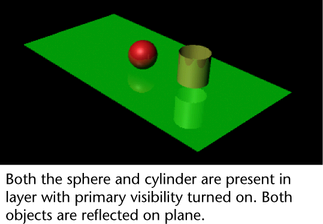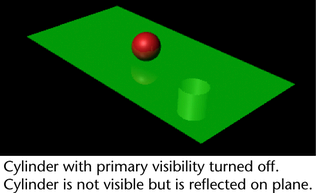Show in Contents

Add to Favorites

Home: Autodesk Maya Online Help

Recycling rendered images to save time

Work with render layers

Merging display layers or render layers when importing files

Control visibility/reflection
per layer
You
may want to have a render layer that contains only reflections and refractions
of an object, but have the object not be visible on that layer.
The primary visibility attribute in the Render Stats allows
an object to reflect and refract, but the object itself does not
render.
To do so, both the visible
objects and the hidden objects (the objects for which you wish to
show reflection and refraction) must belong to the same layer.
To hide an object but show
its reflections and refractions
- Select Window > Rendering
Editors > Render Layer Editor.
- In the
Render Layer Editor,
select the layer on which you want to hide the object(s).
- Select the object. The Attribute
Editor with the selected object’s attributes appears.
- Uncheck Primary Visibility in
the Render Stats section of the
object’s shape node. The Primary Visibility attribute
turns orange, indicating that visibility is overridden on this layer.