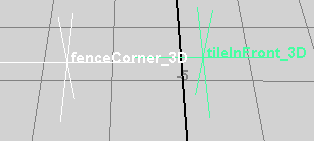To incorporate your survey constraints, you could solve from scratch (click Solve). However, you do not need to. You already have an accurate solution; you only want to incorporate the survey constraints.
For this reason, Live lets you run the last step of solving: Register. In this step, the solver applies survey constraints to the solution as a whole without changing the relative positions of locators and the camera.
This is the most accurate solution so far, so you want Live to apply the survey constraints to this solution.
When the solver finishes, registered appears in the solution list. In the perspective view, you can see the flower, fence corner, and tile locators aligned with the grid.
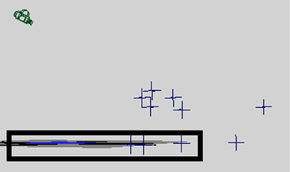
If you dolly in the view, you’ll also see that the locators for the points you constrained by distance—fenceCorner and tileInFront—are now about two grid units apart.