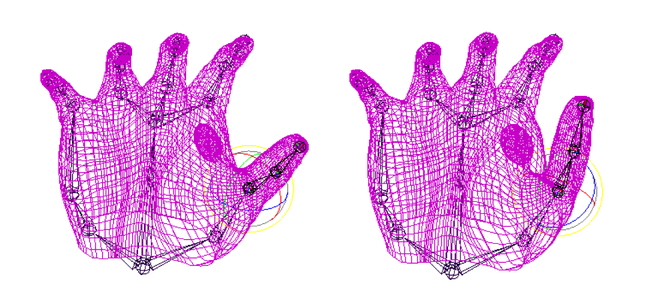
Influence objects can deform smooth skin objects by influencing the position (translation) attributes of their skin points. If you’d like to explore some examples now, see Hand muscle bulge with influence object and Using influence objects to prevent unwanted deformation.
You can add influence objects to smooth skinned geometry at any pose. However, adding an influence object to smooth skinned geometry when not at the bind pose will produce slightly different results then when at the bind pose. For example, if you add an influence object to geometry that is not at its bind pose, then some deformation may occur at the location of the influence due to a redistribution of weights in that area
You can add any object as an influence object so that the object’s transform attributes affect the position attributes of skin points. For example, you could use a locator as an influence object so that when you move the locator you move skin points, creating a deformation effect.
If the influence object is a NURBS or polygonal surface, the skin points can be influenced by the shape of the surface. The surface can push or pull skin points that are in its vicinity, creating deformation effects that reflect the surface’s shape. When placed near the surface of the skin, these polygonal influence objects can be very useful for creating deformations that indicate the effects of moving veins, bones, tendons, or muscles. You can also create interesting effects with NURBS curves.
Influence objects influence smooth skin objects in the same manner that joints can influence smooth skin objects. The Dropoff Rate, which is set as a smooth bind option, applies to the influence of influence objects as well as to the influence of joints. You can change the Dropoff Rate for each influence object.
Whether a smooth skin object’s skin points can be influenced by the components of the surface (for example, the individual polygonal faces) of an influence object or the overall shape of the object depends on the skin cluster node’s Use Components attribute. If Use Components is set to on, skin points can be influenced by components (for example, individual polygonal faces). If Use Components is set to off (the default), the skin points are only influenced by the overall shape of the influence object.
Hand muscle bulge with influence object
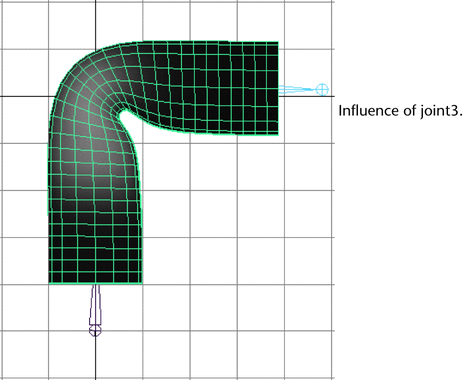
Setting up hands for animation is one of the most demanding aspects of character setup. With smooth skinning, you can achieve more subtle effects by using influence objects whose actions are driven by nearby joints.
When you move your thumb towards your index finger, a muscle along the side of the upper part of your hand (m. interossesus dorsalis) tends to bulge out, indicating the tension in your hand. In rigid skinning, you could use a flexor to provide bulge effects, although positioning a flexor right at where this muscle bulges could be tricky. With smooth skinning, you can use an influence object the provide the deformation.
Creating a hand’s skeleton and smooth skin
Suppose you have created a model for a hand. The hand consists of NURBS surfaces, with surfaces for the fingers, thumb, and palm area. Suppose you have also created a skeleton for the hand, and have just bound the NURBS surfaces to the skeleton by smooth skinning.
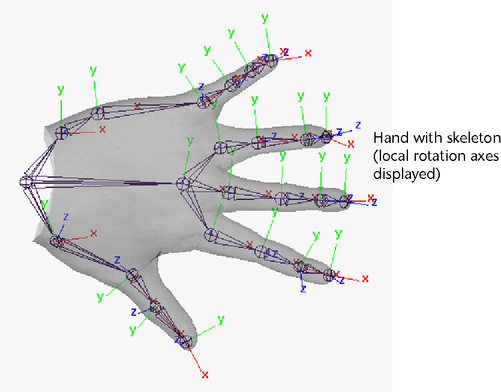
Now you could set up an influence object to create a hand muscle bulge by creating a polygonal sphere, setting the sphere as an influence object, and then linking the sphere’s scaling to the movement of the skeleton’s thumb.
Using influence objects to prevent unwanted deformation
An important use of influence objects is to prevent unwanted deformations from occurring. After smooth skinning, you may find that certain areas deform more than you would like. For example, deformations around a shoulder may be too extreme when you rotate the shoulder joint.
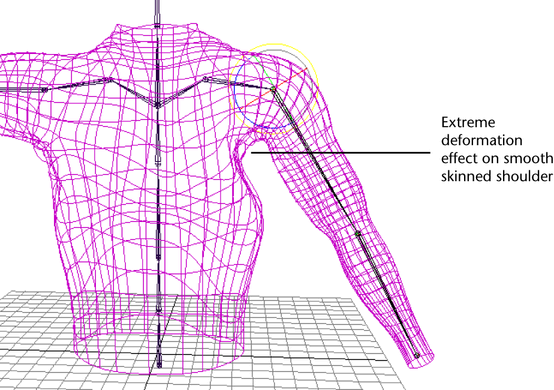
You can prevent such unwanted effects by adding an influence object whose influence counteracts the influence of other deformations. For example, you could add an influence object near the shoulder area that could counteract any extreme effects resulting from smooth skinning.
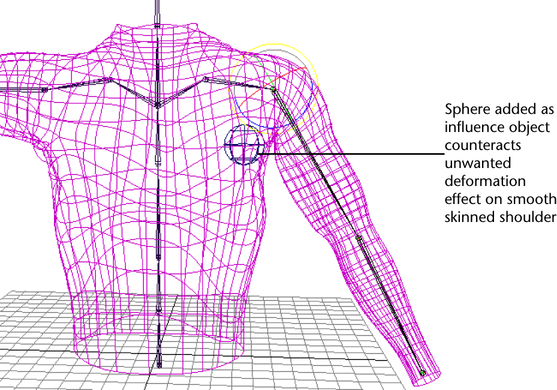
Note that you can use a NURBS or polygonal object of any shape. In this example, you might want to edit the sphere’s shape for more precise control over the final deformation around the shoulder.