Once you have added a Muscle Object shape node to an object, you can connect it to a Muscle skin deformer. The process is slightly different depending on what type of object you are connecting.
To connect capsules or polygon mesh bones to a Muscle deformer
The selected objects are immediately connected. The Sticky Bind dialog box appears as Maya Muscle connects the surface of each object to the surface of your mesh with Sticky weights.
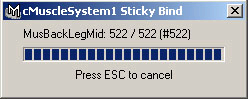
To connect NURBS objects to a Muscle deformer
The Sticky Bind Maximum Distance dialog box appears. This dialog box lets you set how far a point can be from the center of the NURBS muscle and be properly Sticky weighted. For example, you usually do not need a muscle for the right arm to affect points on the left leg of a mesh. You can use this dialog box to limit the area of effect the muscle will have on the mesh.
In addition, the Show Warnings attribute (when set to on) tells you which points (if any) are outside the range of the Sticky Bind distance and to which muscle. This can be helpful to determine if and when you need to rebind-sticky for certain muscles.
Any point outside of this maximum distance value is ignored during the initial muscle connection. This speeds up the calculation of the connection of muscles for larger meshes.
If you later try to weight to a point outside the Max. distance value, that point is calculated on the fly (and slows down deformation). If this happens, you can go back and re-Bind the Sticky data for the muscle to correct it. You can also correct using the Muscle > Skin Setup > Auto-Fix Invalid Sticky Bind Points menu item.
See Sticky Bind Maximum Distance dialog box for more information.
The Sticky Bind dialog box appears as each muscle is processed and connected.
When finished, your muscles, bones, and capsules are connected to the Maya Muscle skin deformer, and you can paint/set weights. See Paint Muscle weights.