As mentioned, you should plan on using Live’s survey constraints as part of your strategy. These constraints broaden the information supplied to the solver. (For complete details on the survey constraints, see Choose survey constraints.)
Survey constraints imply that you have site measurements, but that’s not always the case. The solver can still benefit from a limited number of constraints with your estimated values. (Try to limit estimated constraints to one or two of a given type, because too many estimates can make it impossible for the solver to find a solution.)
For example, you can add an estimated Distance constraint (measurement between points) to establish scale. Another common example is adding one or two Plane constraints to establish points as coplanar (such as a table or wall) or approximately coplanar (such as features on the ground).
Another feature related to survey constraints are infinite points. When you designate a track point as infinite, the solver treats the point as infinitely far from the camera. Knowing a point is infinite, the solver can use it exclusively for calculating camera movement. Examples of features that you can designate as infinite include clouds, mountains, or any feature in the distant background. (For details, see Choose survey constraints.)
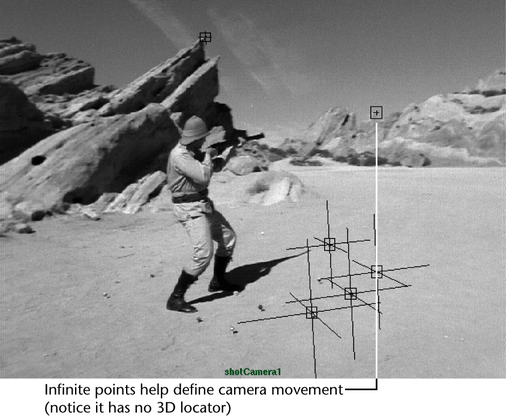
Survey constraints and camera movement
There is a temptation to equate survey constraints with particular types of camera moves. However, there is no direct correlation. They have a direct affect on the position of 3D locators, and this information does help the solver infer camera movement, but only indirectly.
However, on problematic shots with sparse or inaccurate data, constraints can make the difference that helps the solver succeed. See the next topic for a summary of the problematic shots and the constraints and other tips that can improve your results.
(Also note that Depth constraints are an exception; they directly affect camera movement by defining the distance from the camera to a point in the scene.)