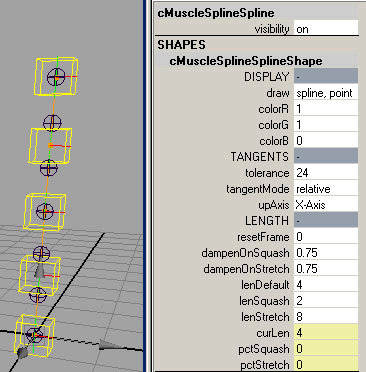Related topics
Below are descriptions
of the attributes in the cMuscleSpline node. To see these attributes,
select a cMuscleSpline object and open the Attribute
Editor. For descriptions of the spline control object
attributes, see
cMuscleSplineDeformer node.
Draw
Sets what is displayed
for the spline curve itself.
- Off
-
Causes the spline to disappear.
- spline
-
- spline and points
-
Draws the spline and dots
for each control point.
- spline, points and tangents
-
Draws the tangents as well.
- Color
-
Sets the display color
of the spline curve.
NoteIn the Attribute Editor,
you can also use a regular Maya color swatch to set the color.
- Tolerance
-
Sets the level of quality used
when calculating the spline length and when drawing the curve. Lower
values are rougher and more inaccurate, higher values are more accurate.
24 is a good default value, and does not have to be changed.
Tangent Mode
Sets the tangent mode.
In order to understand how this works, you can change the tangentMode and move
the controls around interactively to compare how they work in both
cases.
- relative
-
Tangents automatically grow/shrink
based on the distance from one control point to another. This can
help result in a smoother curve.
- absolute
-
The tangent length at each
point is exactly as it is set and does not change.
- Up Axis
-
Sets which axis for each control
point is used as the "up" axis. This is what controls the spin of
the driven joints/nodes along the curve. If you find you get flipping,
you can switch the up axis from X to Z or the reverse.
NoteThat twist is only
handled up to 180 degrees, after which you see a flip.
- Reset Frame
-
For jiggle calculation, this
sets which frame the jiggle resets on. Any jiggle on or before this
frame is off. You can key this value with a stepped key to get resetting
of jiggle on different frames as needed, for example if there are
different shots to be animated in one scene.
Dampen On Squash
Controls how the curve
behaves with jiggle as its length changes.
- 0
-
Jiggle values are applied as
they are set.
- 1
-
The jiggle amount dampens
down and the cycle gets faster as the curve gets squashed.
Dampen On Stretch
Controls how the curve
behaves with jiggle as its length changes.
- 0
-
Jiggle values are applied as
they are set.
- 1
-
The jiggle amount dampens
down and the cycle gets faster as the curve is stretched.
- Len Default/Squash/Stretch
-
Set the default/min/max length
of the spline. As the length goes from default to squash, the dampenOnSquash is affected,
and as it goes from default to stretch, the dampenOnStretch is
affected. If this spline is tied to a cMuscleSplineDeformer node,
these settings also set the driving of the muscle squash and stretch
as the spline length goes between these values.
NoteThese values do not
clamp the actual length of the spline, but set the min/max range
for when the squash and stretch can occur.
- Cur Len
-
An output of the spline that
shows the current length of the spline curve. This can be useful
for custom rigging.
- Pct Squash/Stretch
-
An output value that shows
the amount of squash or stretch the spline is undergoing. The values
range from 0 to 1. As the curLen goes from
the lenDefault to lenSquash,
the pctSquash goes from 0 to 1.
As the curLen goes from the lenDefault to lenStretch,
the pctStretch goes from 0 to 1.
These values can be useful for custom rigging.