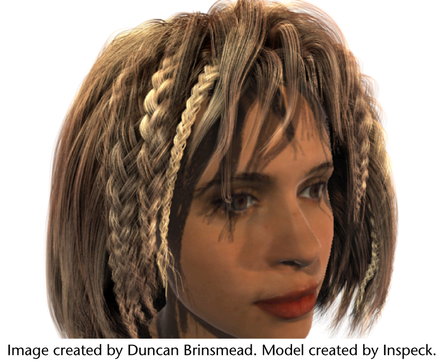
You can modify the hair system as a whole by adjusting attributes in the hairSystemShape, such as clump width, color, stiffness, and gravity. You can override hair system attributes at the follicle level in the follicleShape, such as hair color.
You can use the Paint Hair Tool to paint more hair or paint to delete follicles, or even paint follicle attributes.
You can resize the hair using the Hair Scale Tool.
To style the hair and give it shape, you can modify hair curves, including bending and smoothing curves. You can also use fields to attract hair (acting as the hand of the hair stylist), and constraints to hold hair in place, such as a ponytail or a clasp.
To use a field to style hair, select the hair system first and then create the field. You can also use the dynamic Relationship Editor for the enable forces (and collision objects) for the hairSystemShape.
To establish hair collisions with surfaces, such as the face, scalp, neck, or shoulders of a model, use collision constraints.
Here are a few short examples of what you can do:
For detailed workflows and suggestions for creating a variety of hairstyles, including curly, wavy hair, and braids and ponytails, see Sample hairstyles.