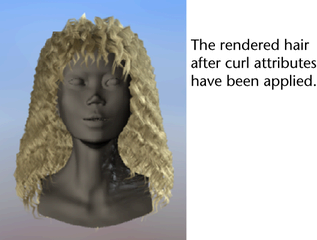Learning Resources > Tutorials > Getting Started with Maya > Hair > Lesson 1: Creating a basic
hairstyle >
Modifying hair attributes
You can modify the hair as a whole by modifying the hair system attributes. You can modify the look of individual hairs or clumps of hair by editing their follicle attributes. In the next steps, you modify various hair system attributes to make Marion’s hair look fuller and more realistic. Then you add curl to Marion’s hair.
To modify the thickness of the hair all over
 button
to render the hair to see the changes you’ve made to the hair.
button
to render the hair to see the changes you’ve made to the hair.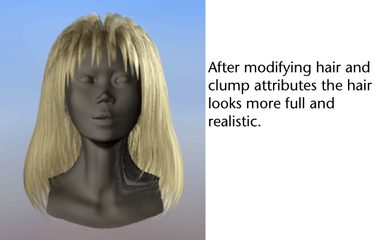
 button
to render the hair to see the changes you’ve made to the hair.
button
to render the hair to see the changes you’ve made to the hair.