User Guide > Rigging > Character Setup > Character Sets > Redirect the motion of
an animated character >
Redirect the motion of
an animated character
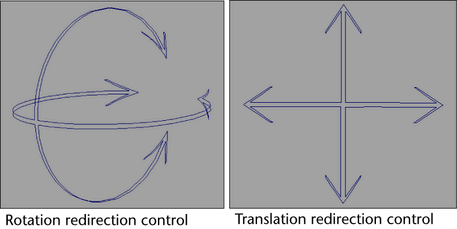
To redirect a character set’s animation
 .
.
The Create Character Set Options appear. See Character > Create Character Set.
Rotation and/or translation redirection controls appear at the root of the current character set. The Create Character Set Options window remains open.
To redirect an object’s animation
 .
.