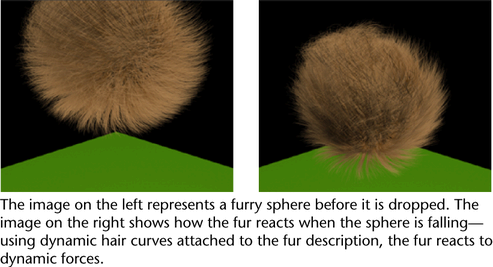Show in Contents

Add to Favorites

Home: Autodesk Maya Online Help

Adding movement to fur

Adding movement to fur

Create a hair system to be used with fur

Add movement to fur
If you are animating your scenes, you
can create more natural looking fur by making it react to movement
and forces. For example, when an animal shakes its fur, the fur does
not typically stay in one place (unless it is very short)—it
reacts to the movement of the body. Similarly, long fur blows around
on a windy day.
To style fur and create
realistic dynamic fur simulations, you use hair curves,
which are connected to the Fur description. These curves can be
of any length or shape. They can be either static (for styling)
or dynamic. Use dynamic hair curves when you want to make fur react
to dynamic forces. For example, you can set up the fur on a dog
so that when it shakes itself, the fur reacts appropriately.
To modify the look of
Fur, use the Fur Description attributes;
to edit the dynamic behavior of the Fur, use the attributes
in the attached hairSystem node.
NoteVersions
of Maya before Version 7.0 used fur attractors to
simulate fur movement (as opposed to fur curve attractors,
which are still provided to set up fur movement). Fur attractors
imported from older versions of Maya will work, and their properties
can be modified in the FurAttractors node. Old-style fur attractors
are also available as MEL commands.
The basic workflow for adding movement
to fur is as follows
- Add fur to the surface. For details,
see
Create fur.
- Create a hair system to be used with
Fur using either static or dynamic curves. For details, see
Create a hair system to be used with fur.
- Attach the hair system to the fur description.
See
To attach an existing hair system to a Fur description.
A furCurveAttractor set
is created.
- Modify attractor set attributes. For
details, see
FurCurveAttractors node.
- Animate the movement of the fur curve
attractors by doing one of the following:
- Manually keyframe static hair start curves.
- Play the dynamic hair curve simulation
and adjust the dynamic behavior of the fur by modifying the attributes
in the hairSystem node or the follicleShape node/Channel
Box.
- Render the frames that make up the animation.
For details, see
Render an animation with fur.
NoteIf your fur doesn’t
move during the simulation, check to make sure the multiple of the
Global
Scale and
Threshold Length values (FurCurveAttractors node)
does not exceed the
Length value (FurDescription
node). When it does, fur is not influenced by curve attractors.
For example:
Threshold
Length (0.33) * Global Scale (10)
= 3.33
Length of the fur description
= 1.5 < 3.3 so the fur is not influenced by curve attractors.